RSS feed aggregation
The system comes with a number of standard components but any valid script/HTML can be added as a component using the ActiveHTML component.
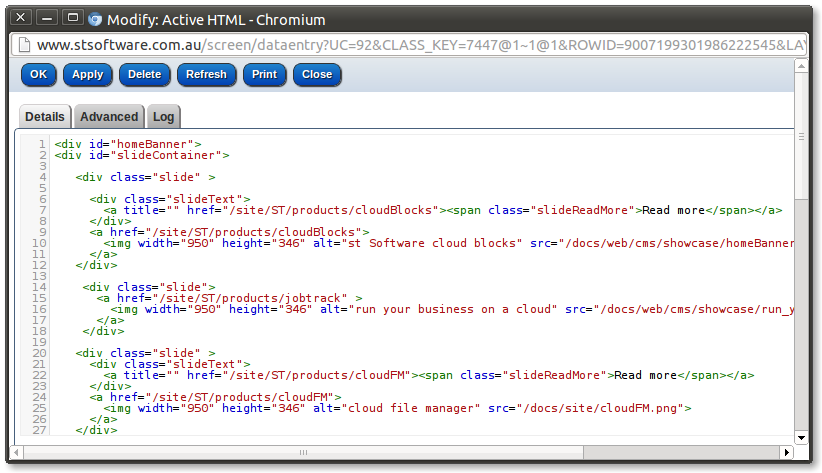
The system comes with a number of standard components but any valid script/HTML can be added as a component using the ActiveHTML component.
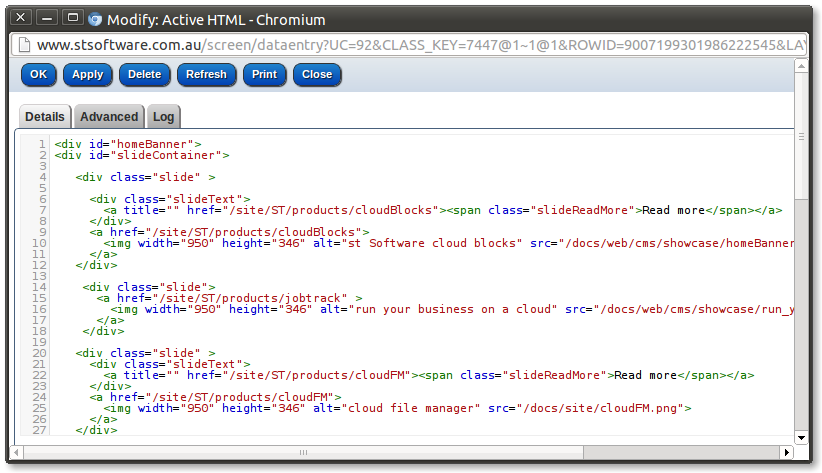
yes, the site owner can/should be able to change anything.
And technically they can as it's all just JavaScript/HTML/CSS.
An example is SRL when they publish an article the banner image is placed on the carousel and linked to the article. The page reads this information from the RSS feed.
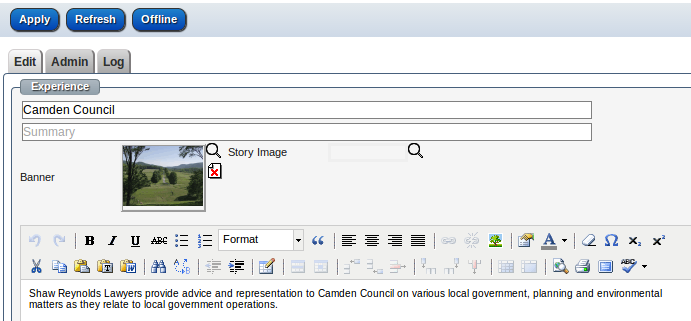
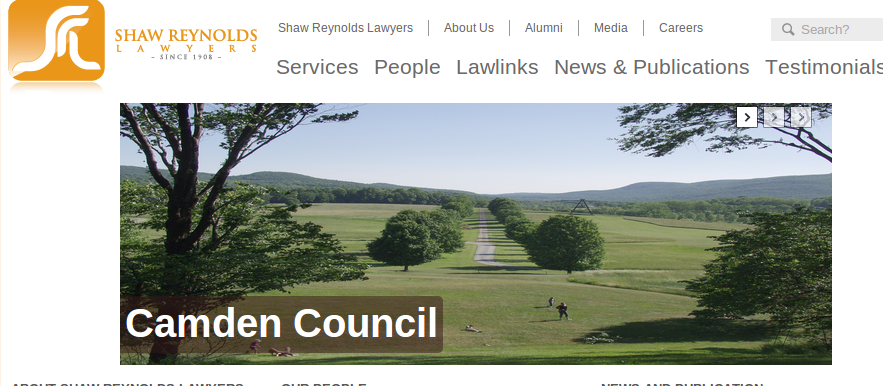
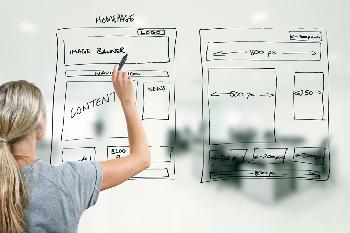
The stSoftware CMS is a complete online solution with everything you’d expect from an advanced CMS, plus a whole lot more to give you greater control over your website and business data, and unify your communications.
Designed to make it easy to manage the flow of content across multiple websites, our CMS is the ideal solution for group-based organisations such as franchise networks, enterprises and government agencies.
All web access is recorded in the standard Apache web access logs.
The server logs can be configured via log4j
All database changes are logged by user and time.
Categories in the job summary screen (Not Completed, Ready to Invoice, Balance Payable, Paid)
Sum all the labour charges/tasks which are still opened.
This will give us indication about how long the tasks are still opened.
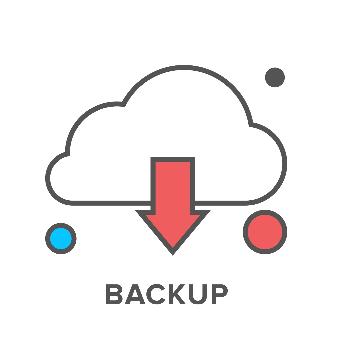
Industry standard best practice for passwords for both the web server and Linux machines. Site designers do not have direct access to the underlying Linux server, the raw database or files. All changes are done within sandbox of the system.

Users may access all allowed data via the Web Forms or via Industry standard protocols such as:
All requests for data or modification to data goes via the DAL ( Data Access Layer) no matter which protocol is used. There is NO direct access to the underlying data store. The DAL checks the ACLs ( Access Control Limits ) for each data request and performs all validations on each data modification. When data is modified
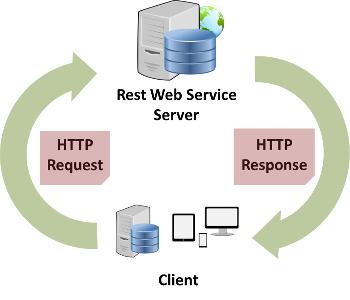
1. Click the Data menu, select Import External Data/New Web Query
2. Enter the XML REST address in the Address field, and click "Go" button, the login dialogue pops up, use your ST system user name and password to login
3. You should see the XML below it once you login.
4.Click the little yellow array on the top left of the XML to select the XML to import, then click "Import" button
5. select the position to import the data and click "OK" button to import.
6. Data imported
The following field validations have been added.
| Field | Validation | Reason |
| The host name for the email will be looked up to match sure it's valid and active. The email must match the following pattern:- ^[A-Z0-9._%+\-#'&]+@[A-Z0-9.-]+\.(?:[A-Z]{2}|com|org|net|edu|gov|mil|biz|info|mobi|name|aero|asia|jobs|museum)$ Examples of valid and invalid email addresses:-
|
When sending emails a large number of bouncing emails will cause our servers to be marked as spammers |