How to synchronize data between stSoftware server and an external system.
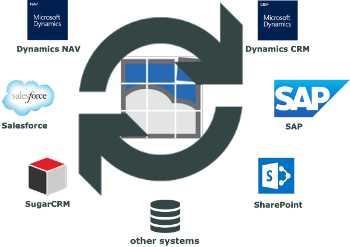
Summary
A client program calls the stSoftware server with the /v6/sync/{className} ReST service for the class name that is required to be sync'd to an external system. The since parameter controls which record changes will returned. Initially the program starts with a default value for since, once the result set of the changed records has been scrolled through a new value of since will be returned from the server. The returned since is the server time of the last change returned.
For each record changed
All stSoftware's web services are published with interactive documentation.

All stSoftware's web services are published using Swagger which gives interactive documentation, client SDK generation and discoverability.
Below are all the standard RESTful web services and how to use them.
How to create a ReST magic number?
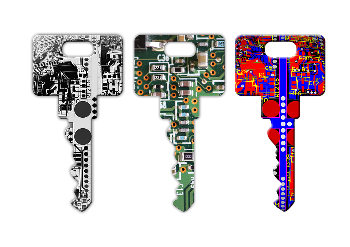
To set up a new API key for a ReST service:-
- Choose the ReST service to create the API key for ( steps 1-3)
- Open the data entry screen for the selected service ( step 4)
- Select the "security" tab ( step 5 )
- Create a new magic number ( step 6)
- Choose the user access to use for this service and press OK ( step 7-8)
The demonstration system can be used to try out the ReST services.
https://demo2.jobtrack.com.au/magic/3101/A5AE-9806
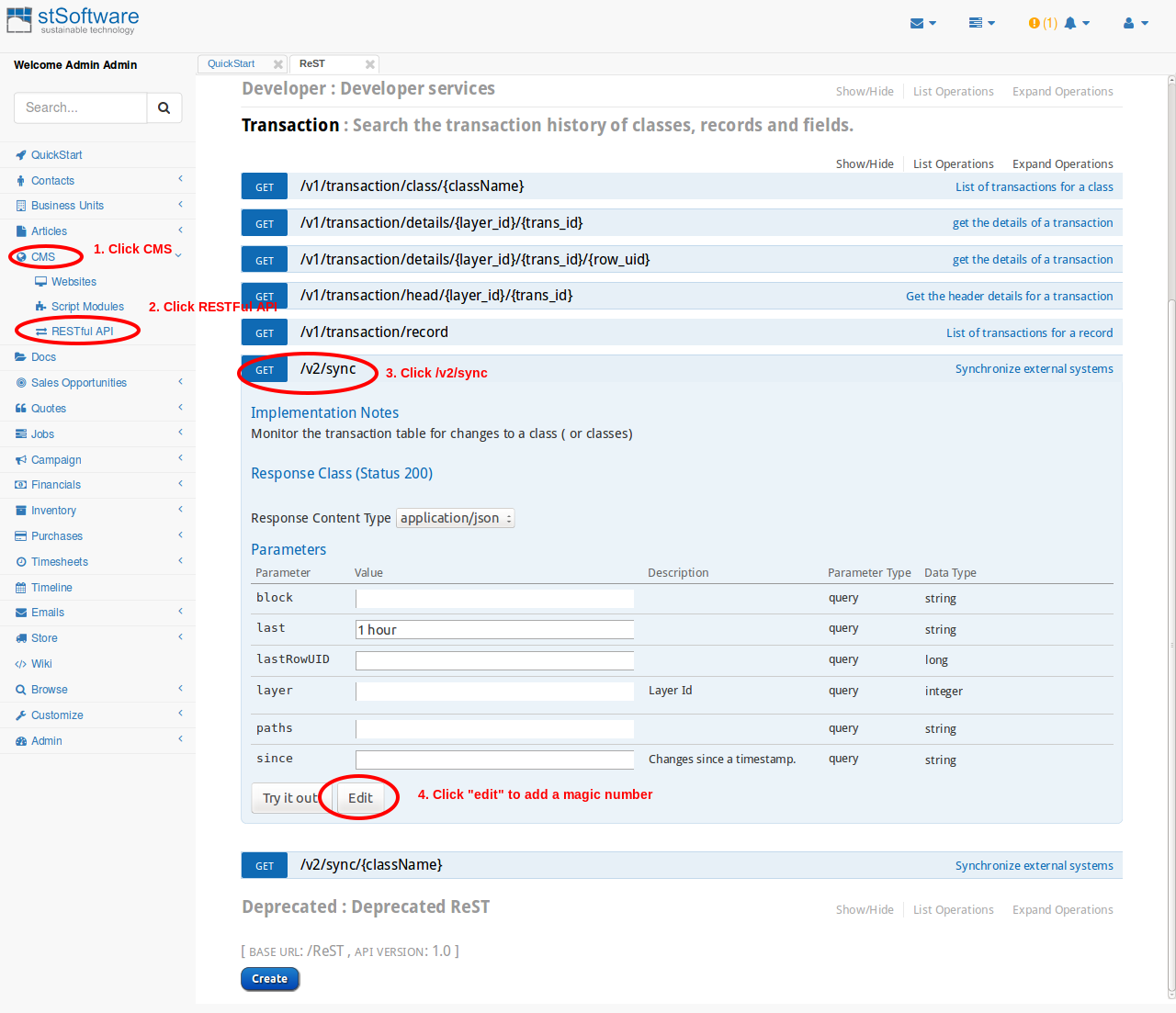
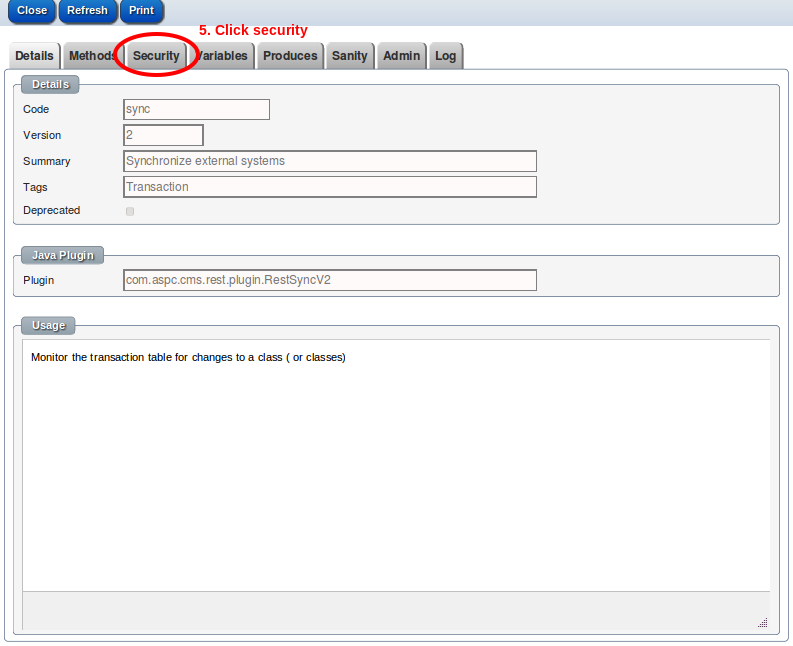
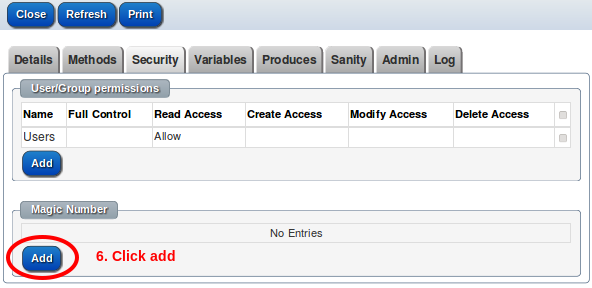
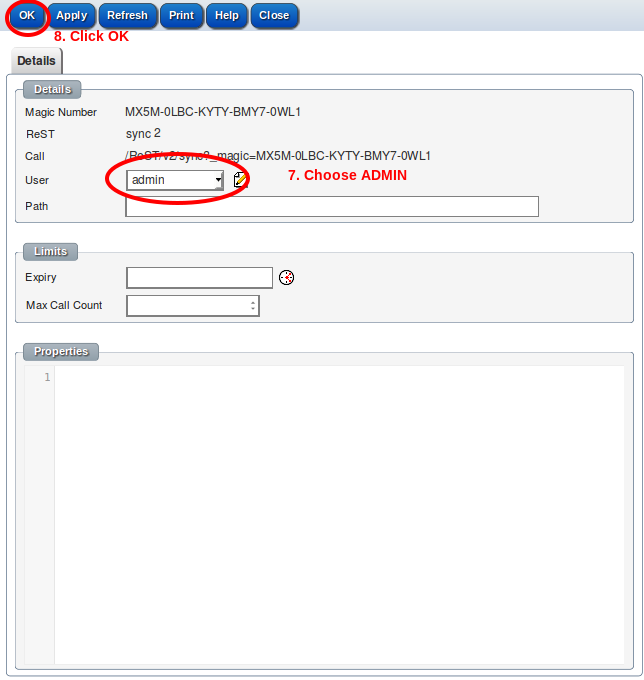
How to define a RESTful Web Services?
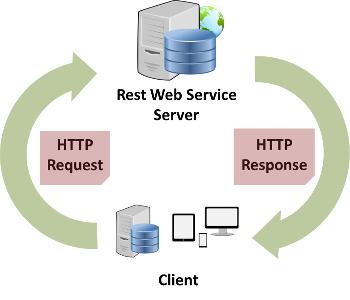
Overview
Representational State Transfer (ReST) has gained widespread acceptance across the Web as a simpler alternative to SOAP- and Web Services Description Language (WSDL)-based Web services.
Reporting facilities

There are many built in reports created in the screen painter.
Jasper Reports can be designed and uploaded for more complex reports
External tools such as Open Office or Excel can be used to generate reports via JDBC or ReST web services.
Easily integrated with other web applications through open standards.

Users may access all allowed data via the Web Forms or via Industry standard protocols such as:
All requests for data or modification to data goes via the DAL ( Data Access Layer) no matter which protocol is used. There is NO direct access to the underlying data store. The DAL checks the ACLs ( Access Control Limits ) for each data request and performs all validations on each data modification. When data is modified
How to access ST data from Microsoft Excel via ReST web service
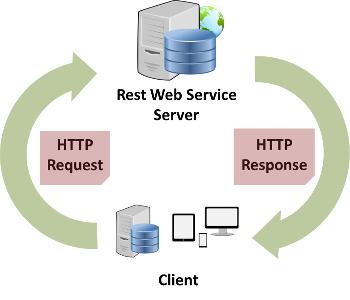
Excel connection details
1. Click the Data menu, select Import External Data/New Web Query
2. Enter the XML REST address in the Address field, and click "Go" button, the login dialogue pops up, use your ST system user name and password to login
3. You should see the XML below it once you login.
4.Click the little yellow array on the top left of the XML to select the XML to import, then click "Import" button
5. select the position to import the data and click "OK" button to import.
6. Data imported
