Progressive Web Apps have been integrated into to CMS

The CMS has now integrated support for Progressive Web Apps ( PWA).
PWAs are reliable, fast, and engaging. They can be accessed when the user is offline or on unrelaible networks.

The CMS has now integrated support for Progressive Web Apps ( PWA).
PWAs are reliable, fast, and engaging. They can be accessed when the user is offline or on unrelaible networks.

A new template "Munter" has been added to our Content Management System (CMS). Munter is a very handsome Bootstrap 3 theme. Comes with beautiful features like a fixed arrows navigation, a nice portfolio showcase and a smooth scroll.
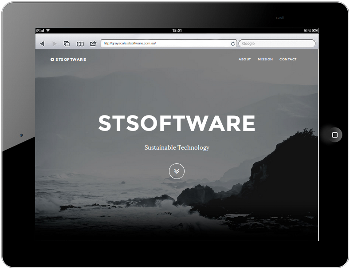
A new template "grayscale" has been added to our Content Management System (CMS). This template is a fully functional, premium quality Bootstrap theme. It includes the following features:

The Content Management System (CMS) contains a new template "Business Casual"

Simply click on the wizard, enter your company details into the form provided and your information will automatically populate the pre-designed website template of your choice, giving you a quality website in minutes. You can choose to use this website, change the template, or tweak it to your hearts content, our system is accommodating and easy to use.
There are a number of pre-designed site templates included in the base system.
Create new looking pages for QuickStart, Contacts, Business Units, Quotes, Jobs, Financials, Inventory, Purchases, Timesheets and Subscription
QuickStart page:
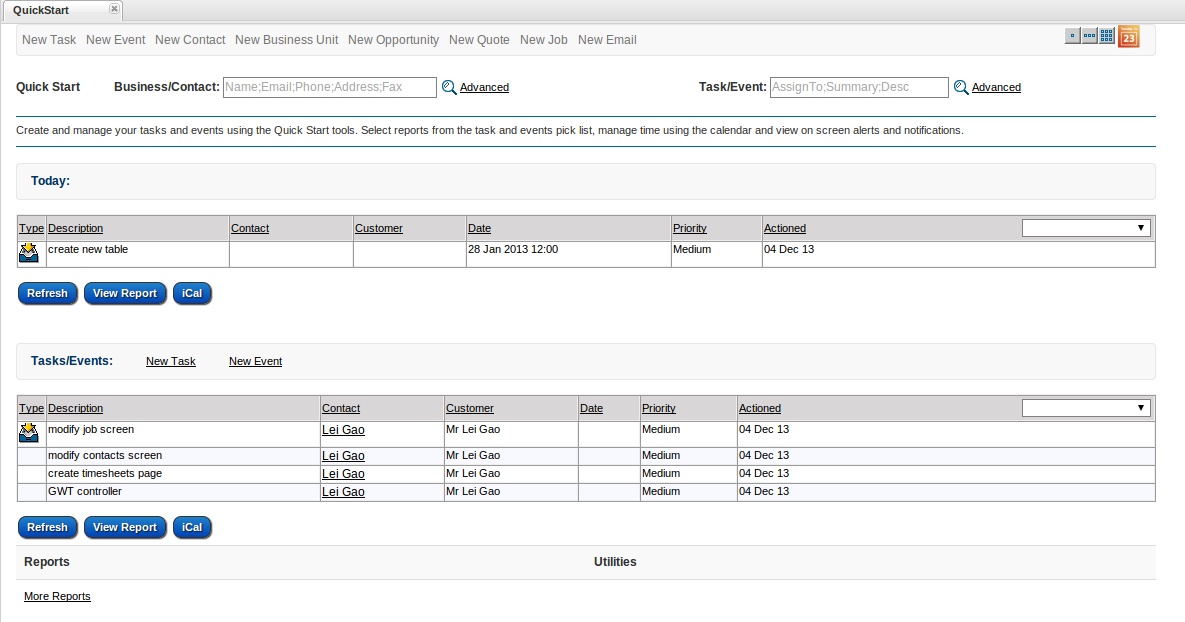
Quotes page:
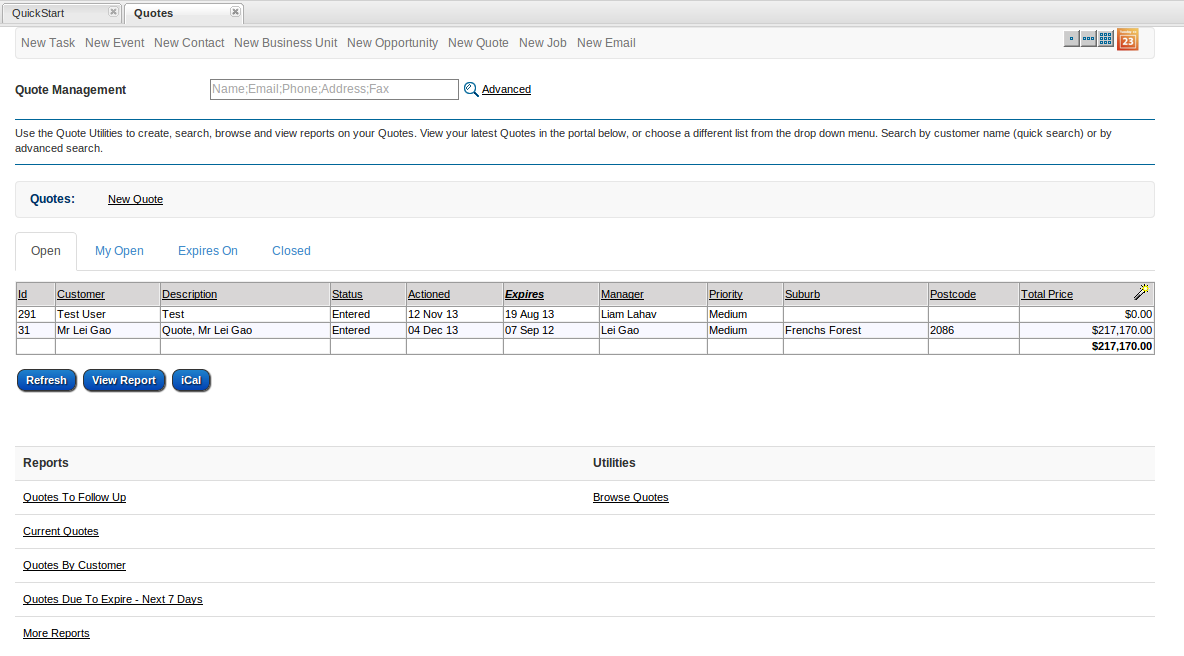
1. Open CMS Site menu, open the data entry screen for site "intranet"
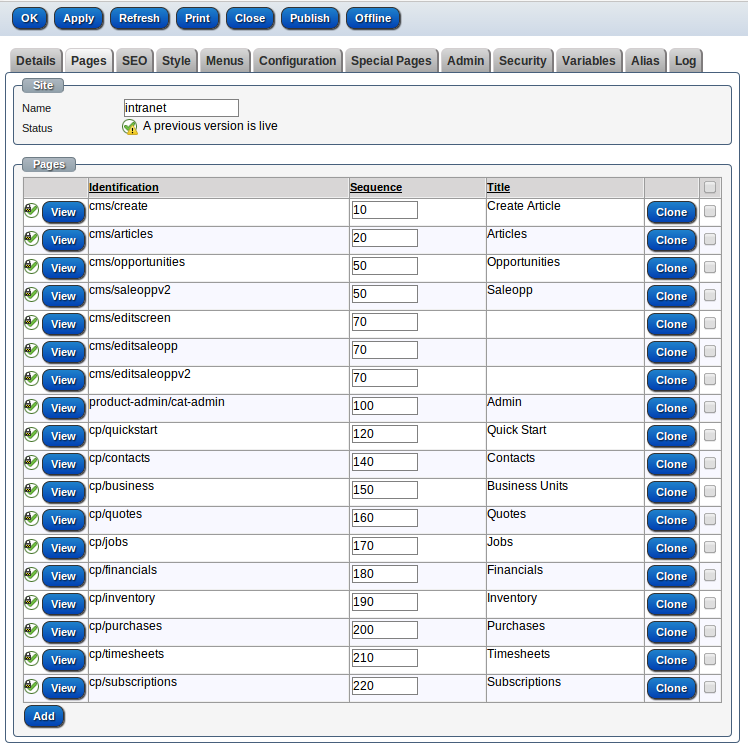
2. Click the "Clone" button for the page you'd like to modify, enter a path, eg: cp/myQuickStart and click "OK" button
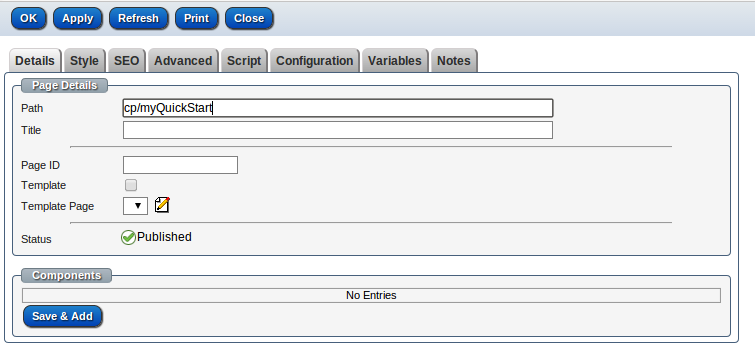
3. go to Customize/Menus, open the Control Panel menu
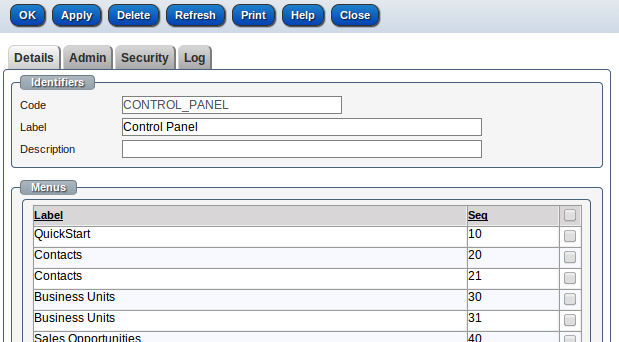
4. Open the QuickStart menu, change the url to /site
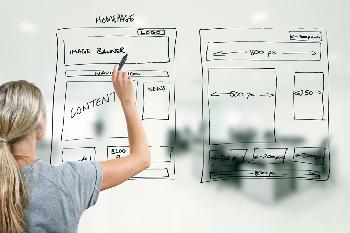
The stSoftware CMS is a complete online solution with everything you’d expect from an advanced CMS, plus a whole lot more to give you greater control over your website and business data, and unify your communications.
Designed to make it easy to manage the flow of content across multiple websites, our CMS is the ideal solution for group-based organisations such as franchise networks, enterprises and government agencies.
Create the target division
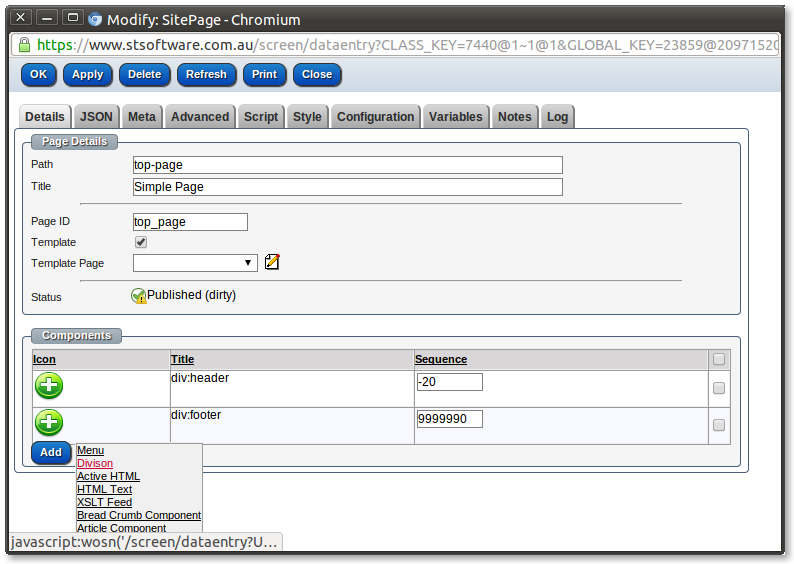
Enter the target division details including the ID for the division.
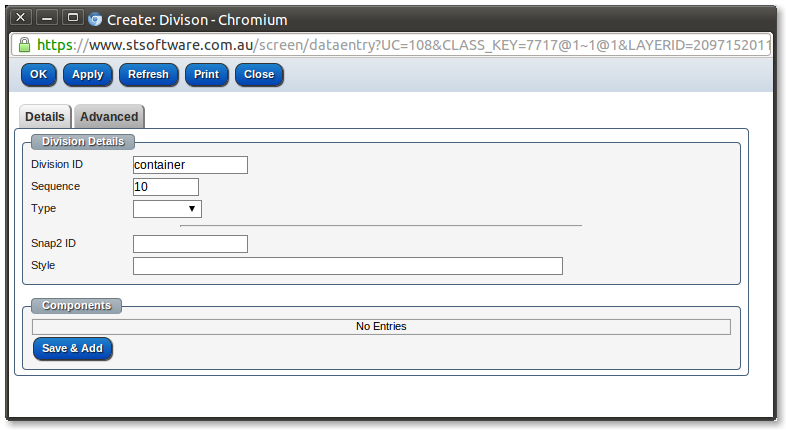
Open the data entry screen for the division that you want to "snap to" the template page division.
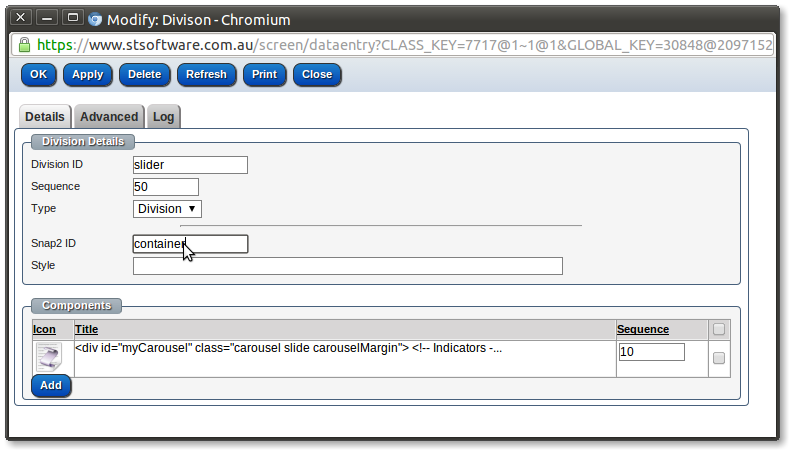
The key ingredient for making an engaging site is relevant content which gives answers & insights for your targeted audience.
Business and society leaders recognise that an engaging website will generate sales or better service their members and are willing to invest time and resources in the creation of a new site. An engaging website generates new sales and great customer service. Business and society leaders recognize this, and invest time and resources into the creation
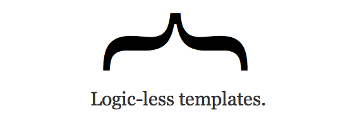
A quick demonstration of the Handlebar (mustache) support in stSoftware's CMS. https://github.com/jknack/handlebars.java
The simplest way to create a new site is to clone an existing site. A site can be created for a specific host name or for "intranet only".
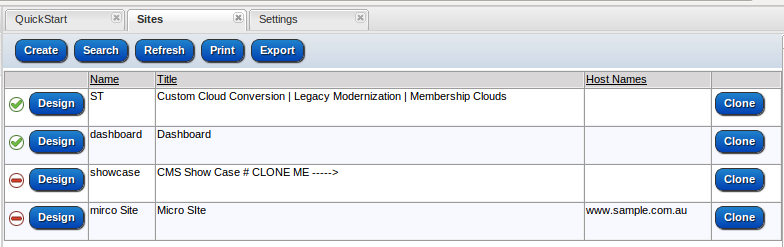
The CMS Site builder has multiple page statuses to enable you to control the publishing of webpages while they are being developed or changed.
Page status is easy to use and gives website developers very effective control of the publishing process across the site. You can utilise different page status to manage the publishing of individual pages. For example by setting the status of a page which is under development, to 'Offline', this page will not be published (not visible on your public site) when you