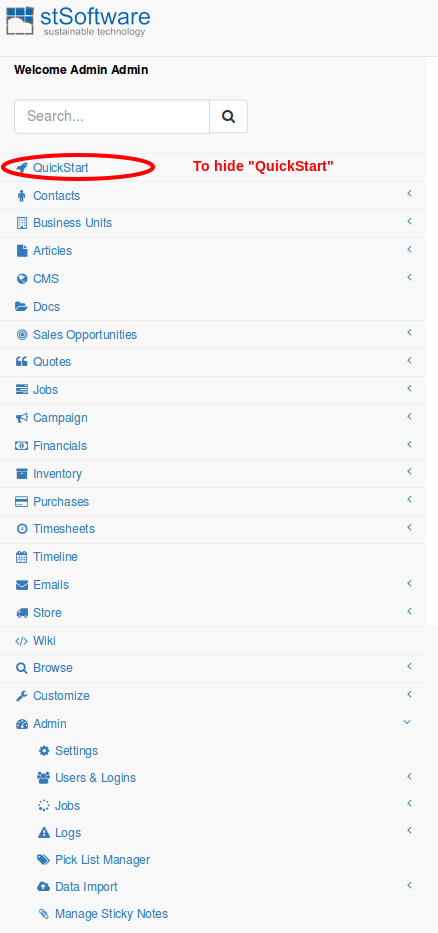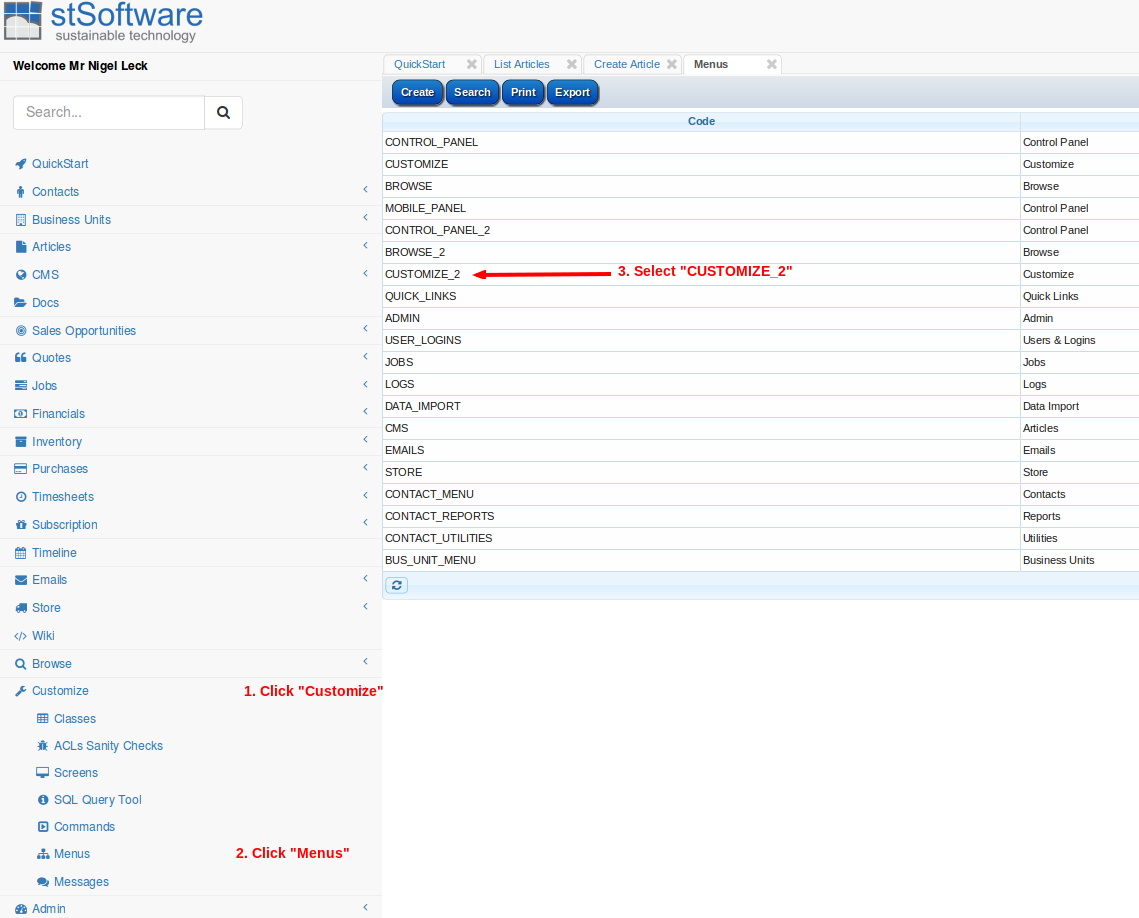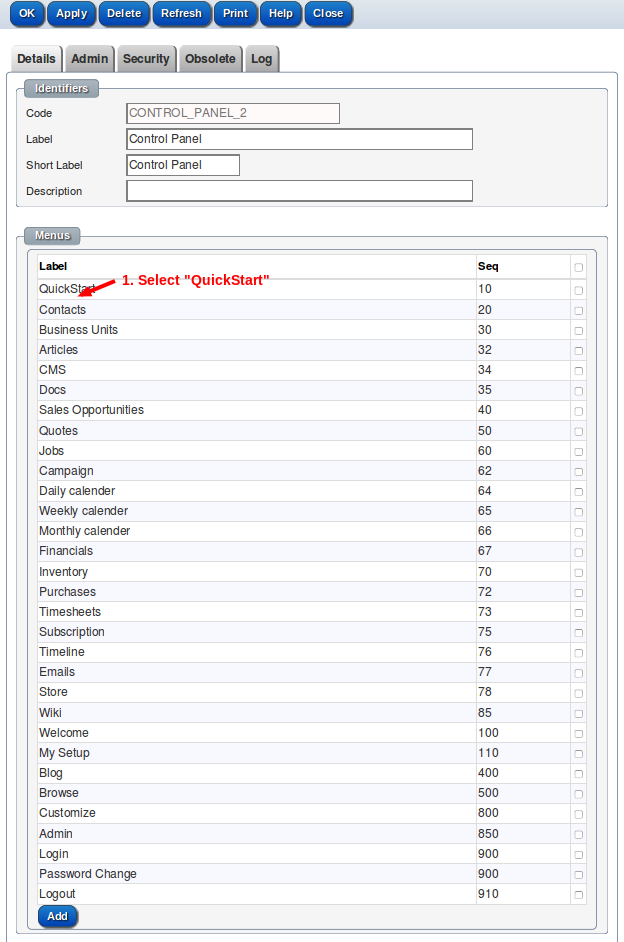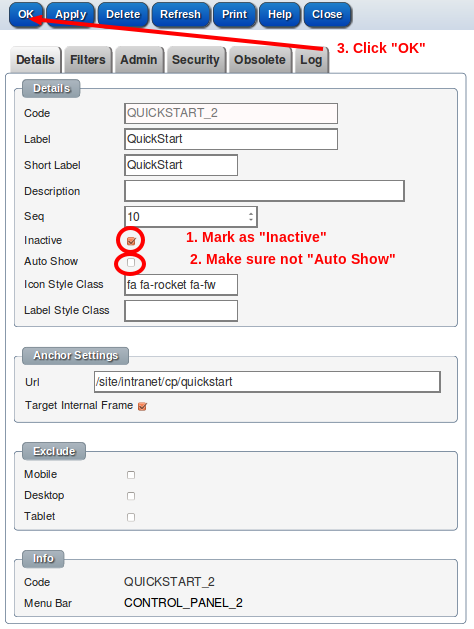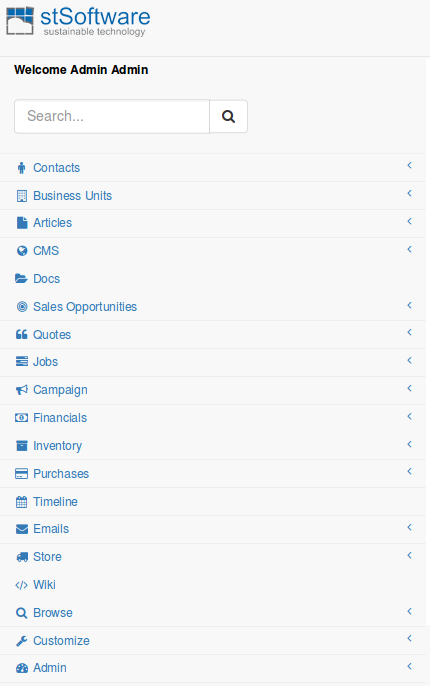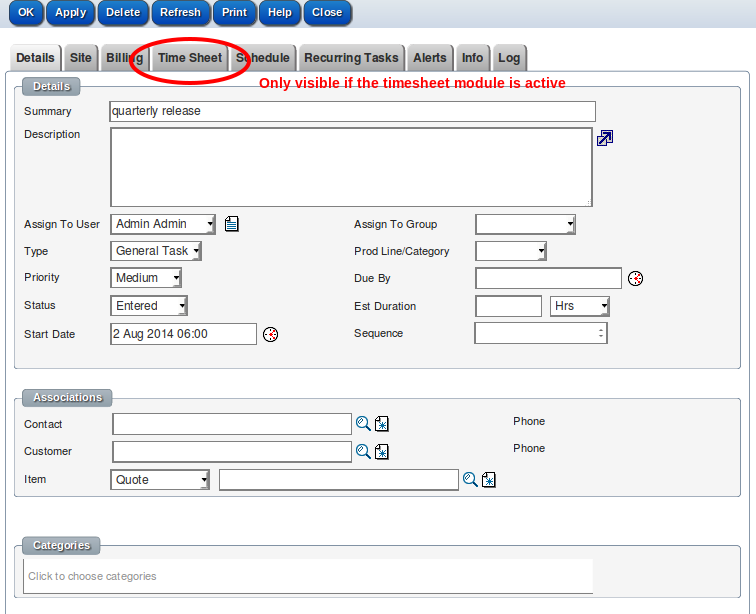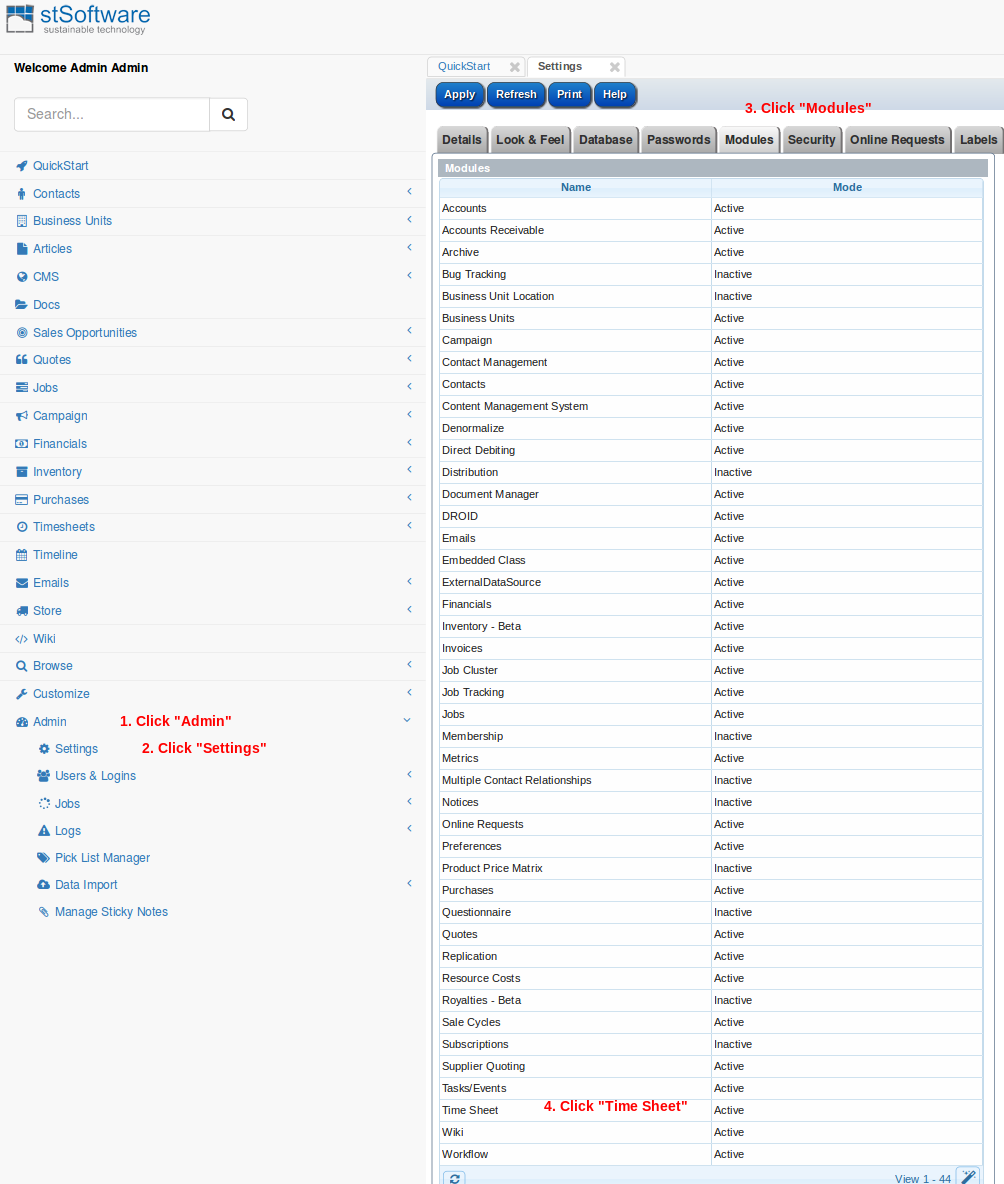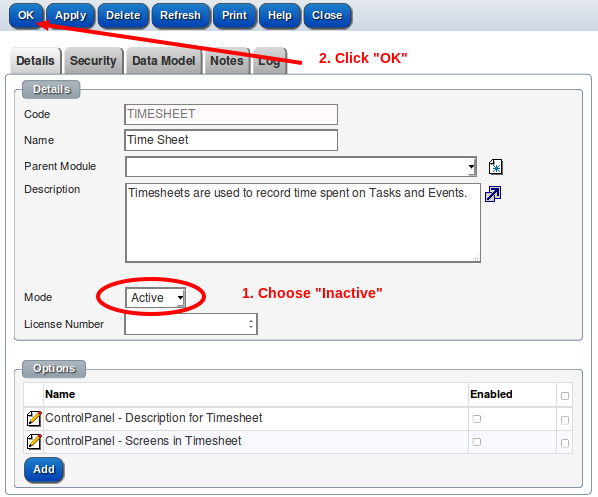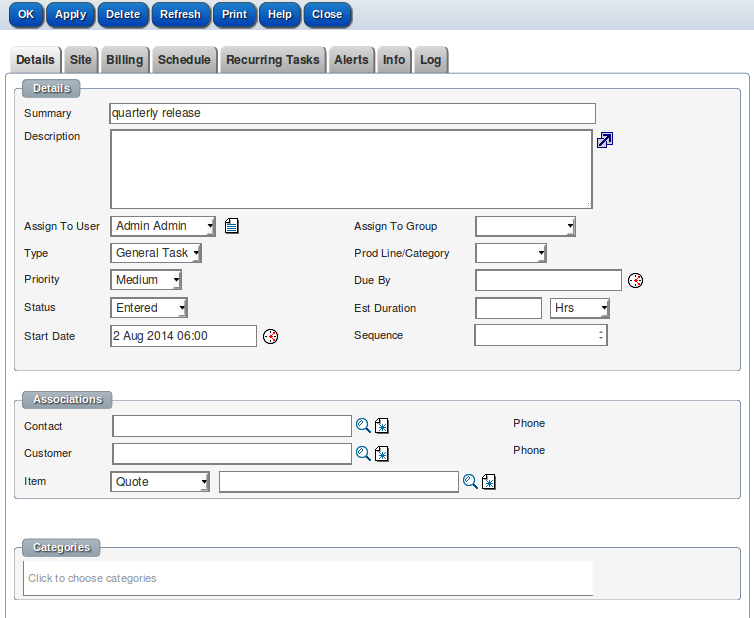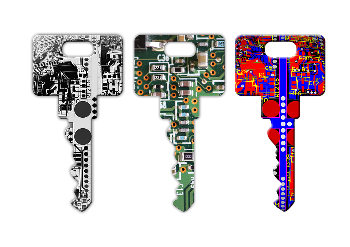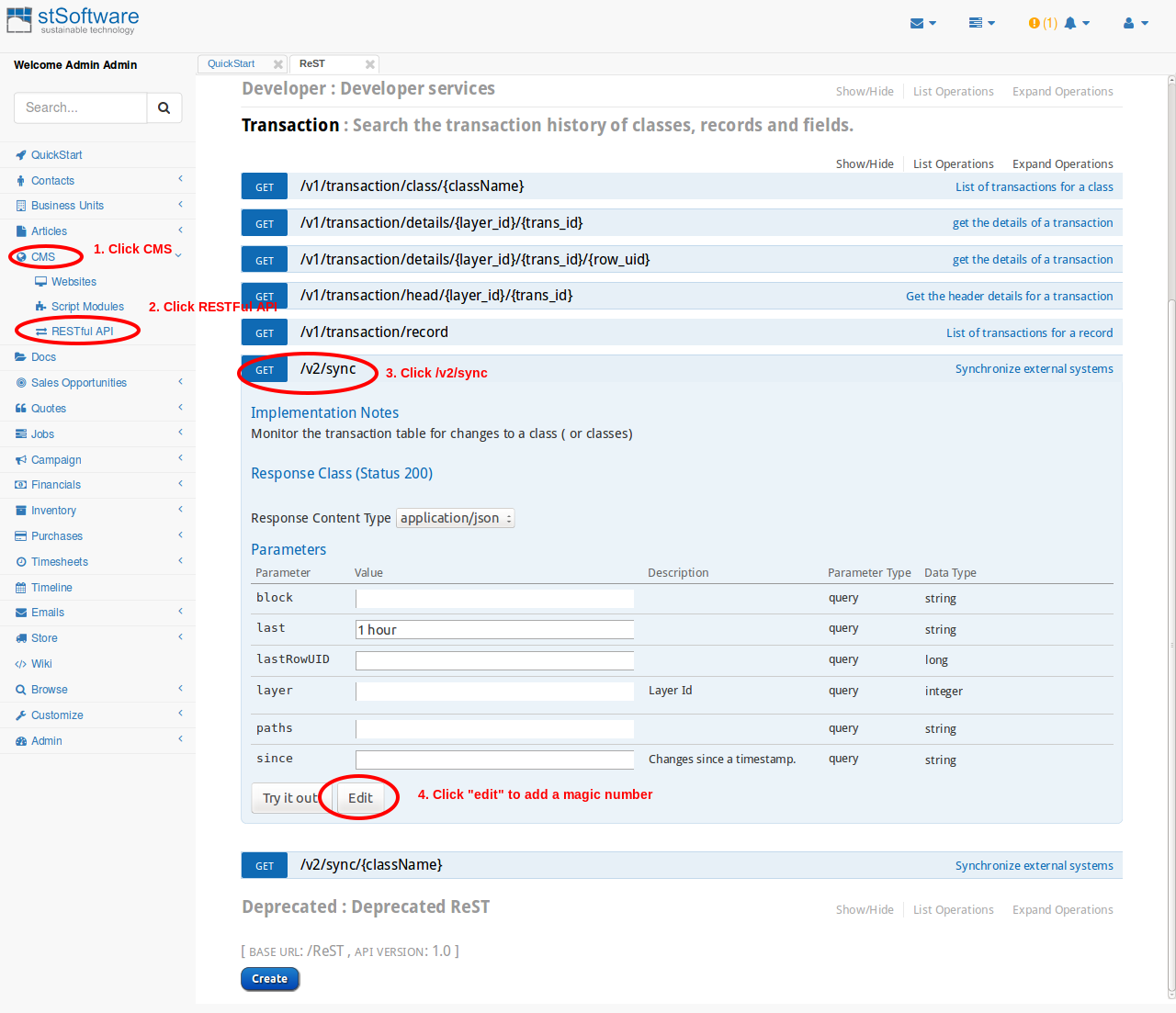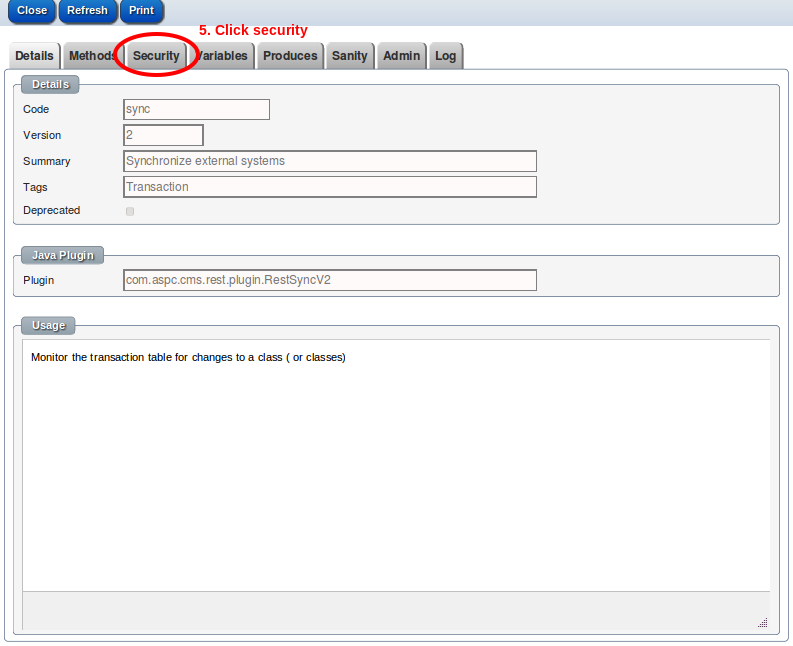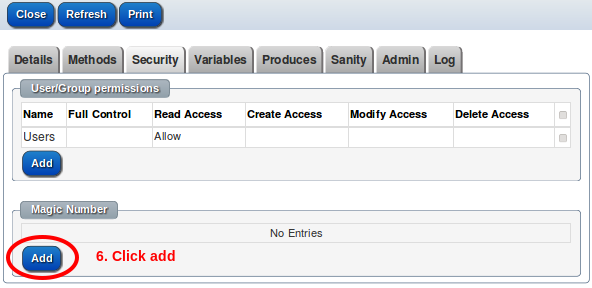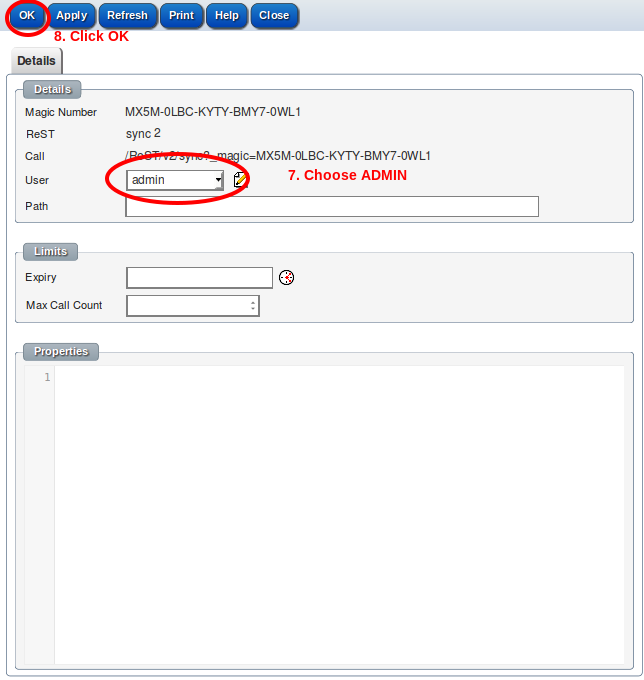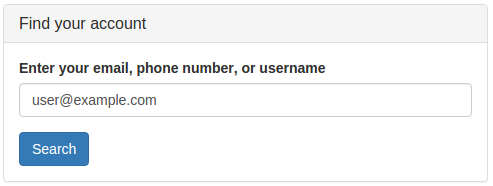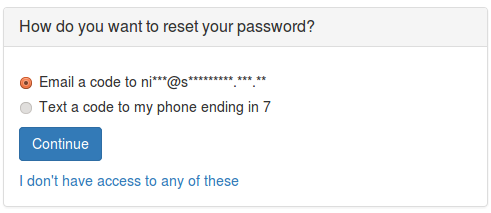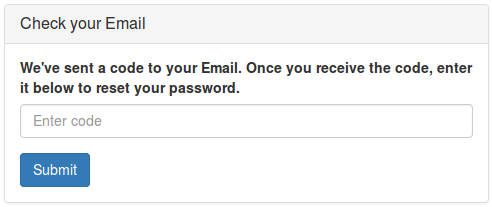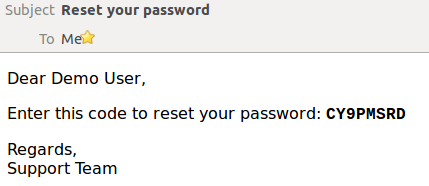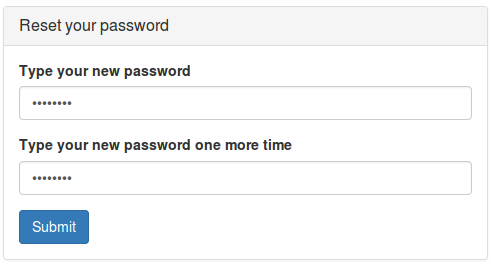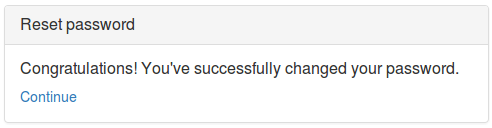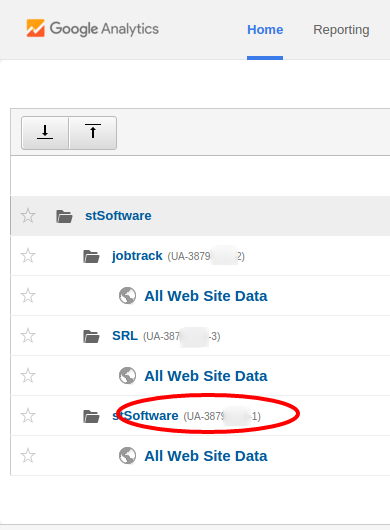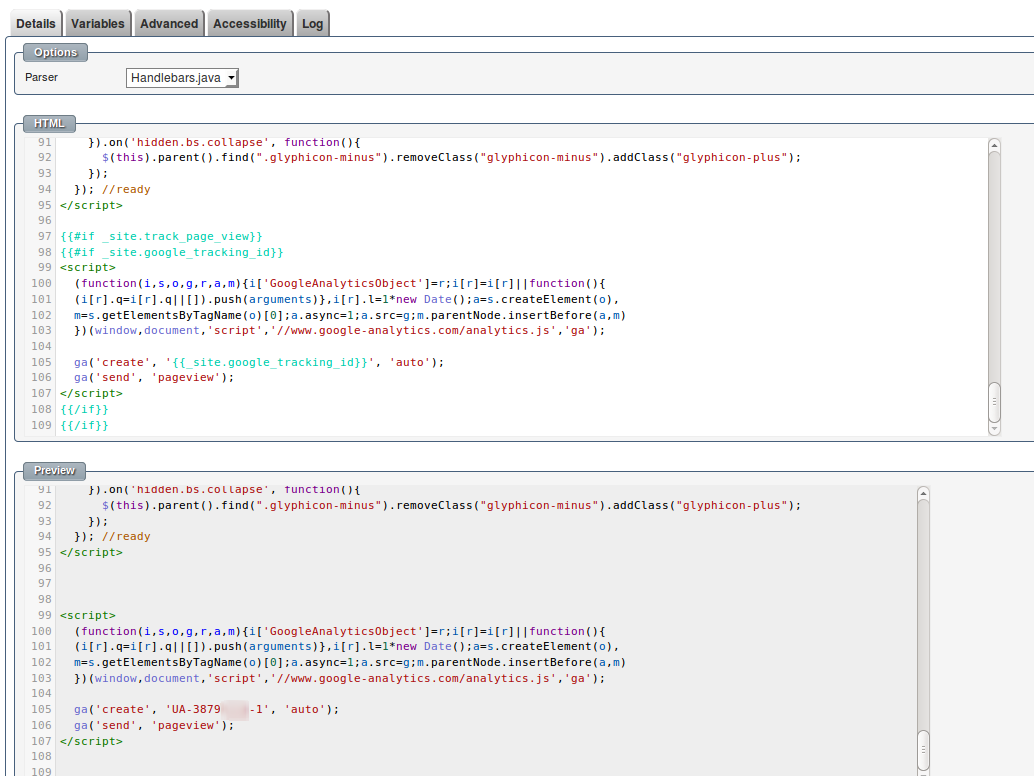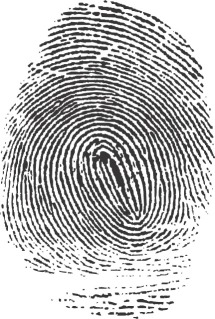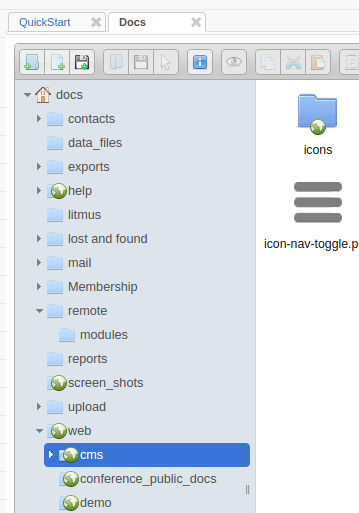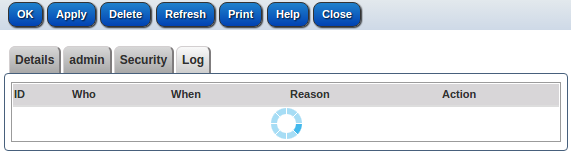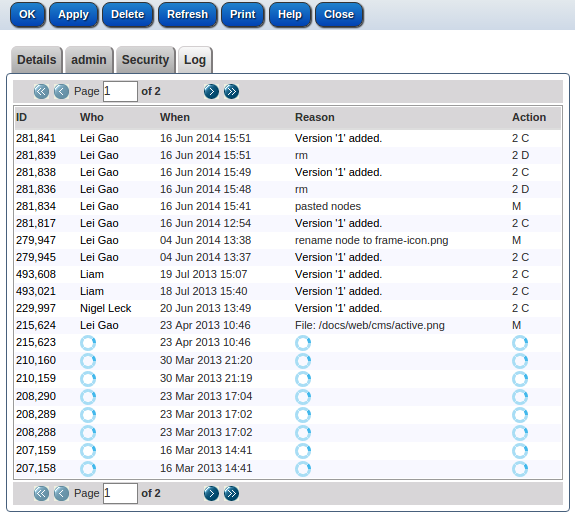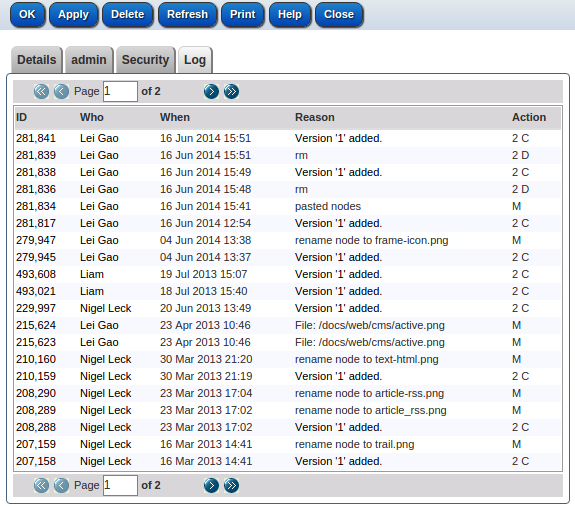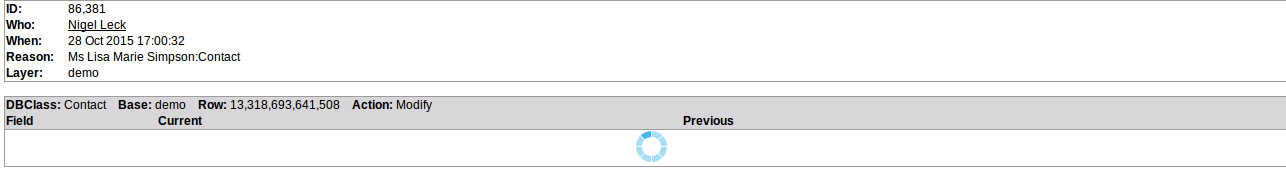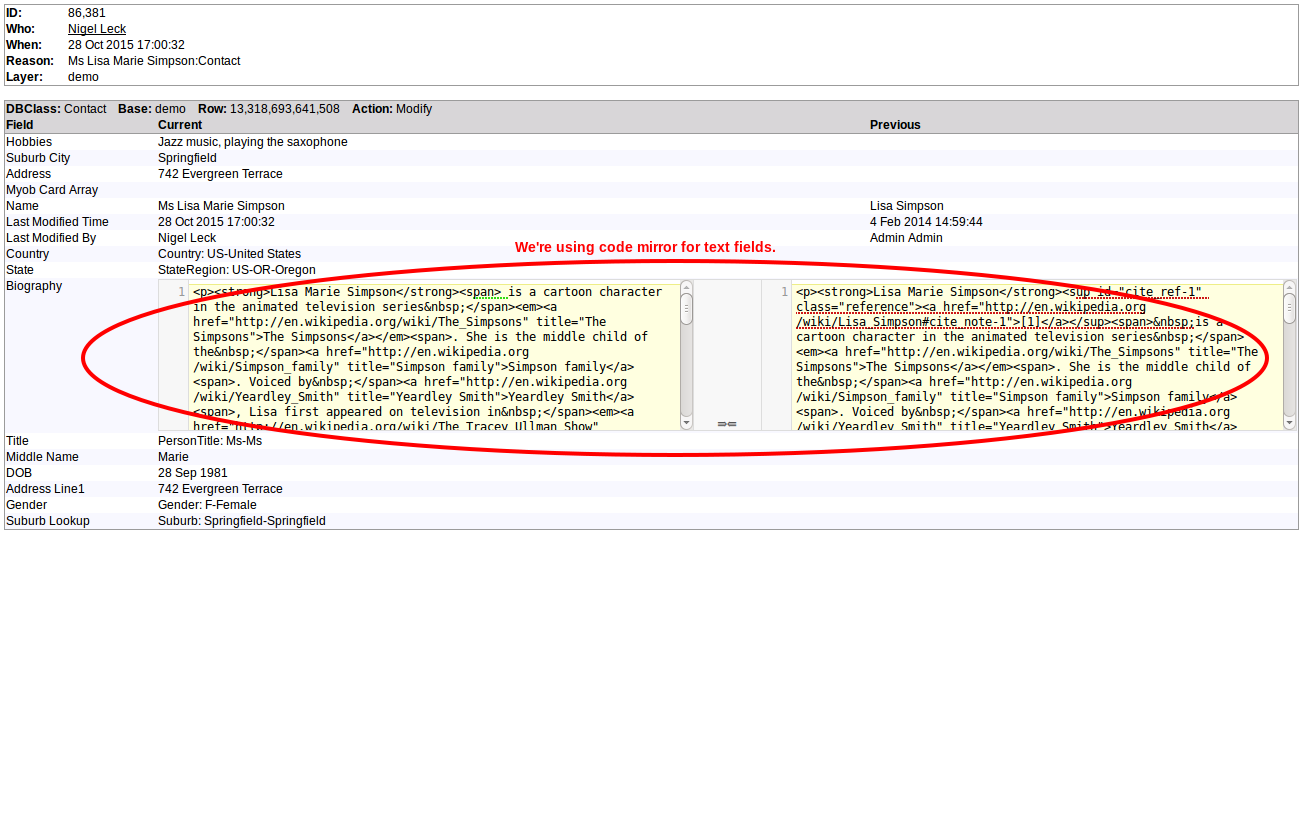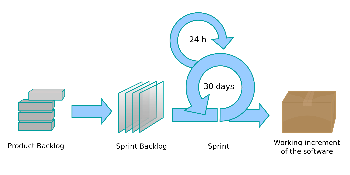Cloud Application Development Lifecycle
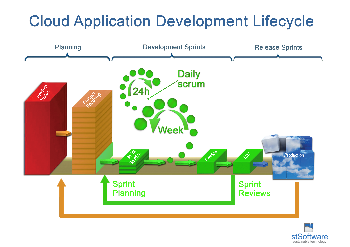
Overview
The stSoftware application life cycle consists of weekly incremental releases with stake holder planning and demostrations. The release cycle is two weeks from the planning phase to feature release, features are broken down into small enough tasks to be able to fit into the two week release cycle. This project management methodology is known as Agile/Scrum
Agile project management is broken up into three main phases:-
- Planning
- Development Sprints
- Release Sprints
stSoftware cloud systems have three main environments


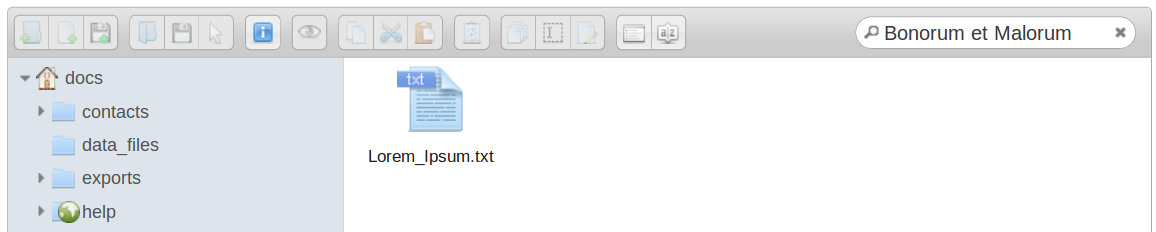
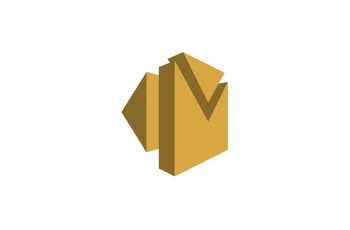



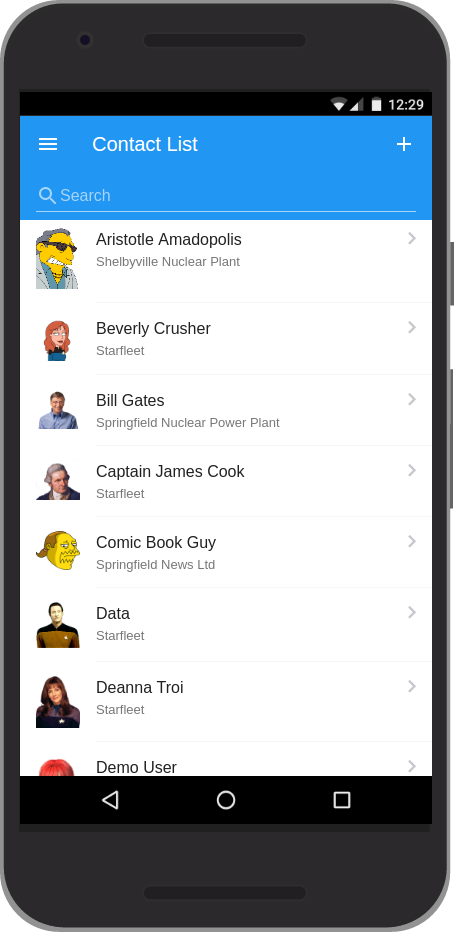

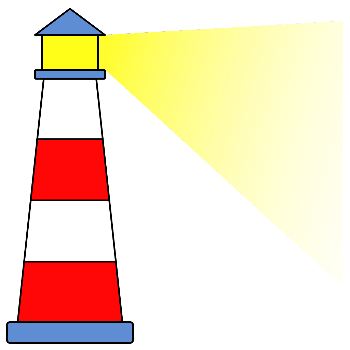
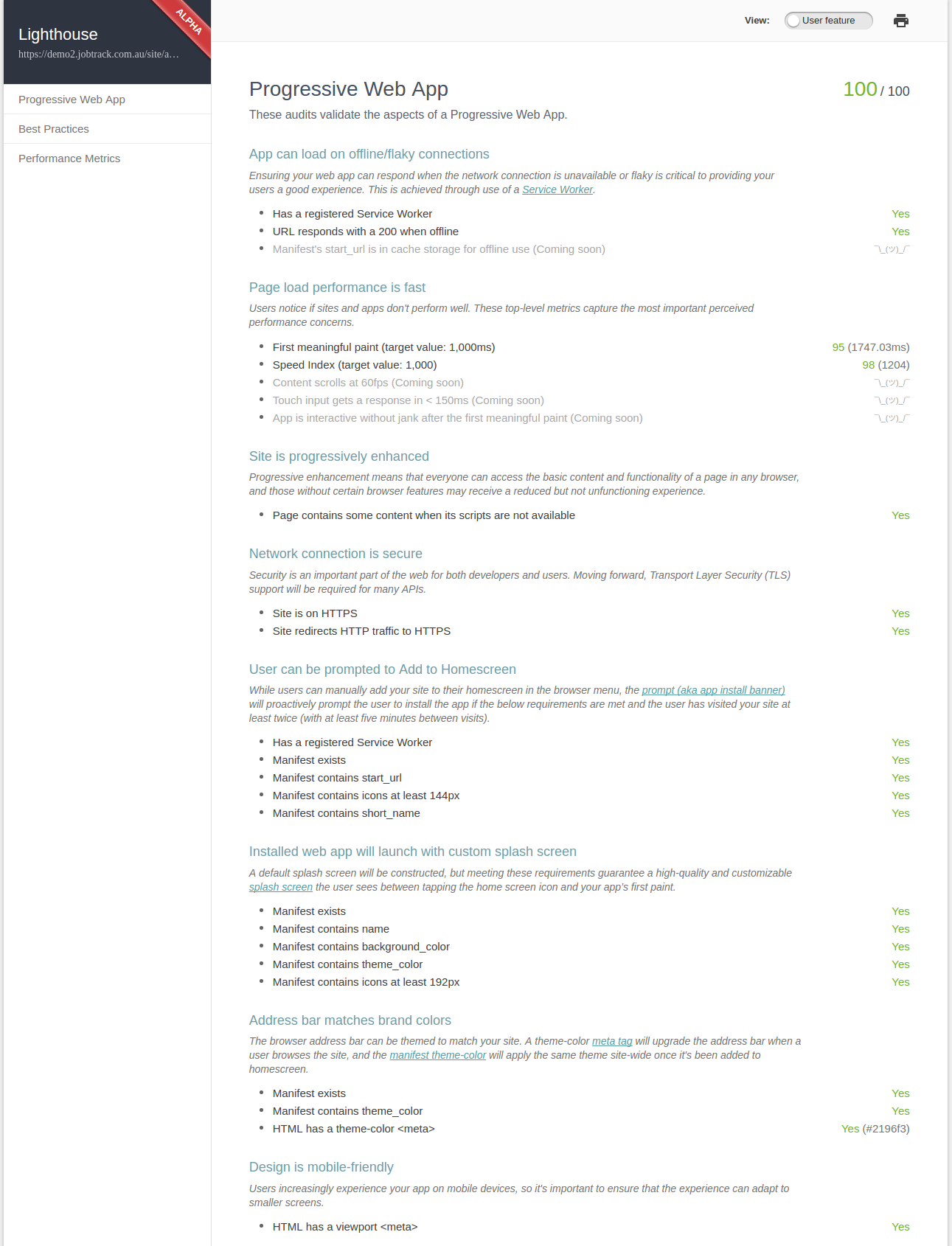
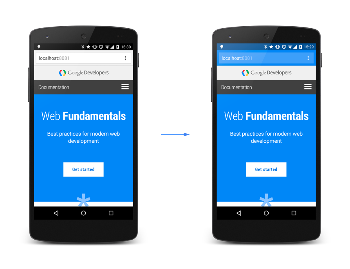
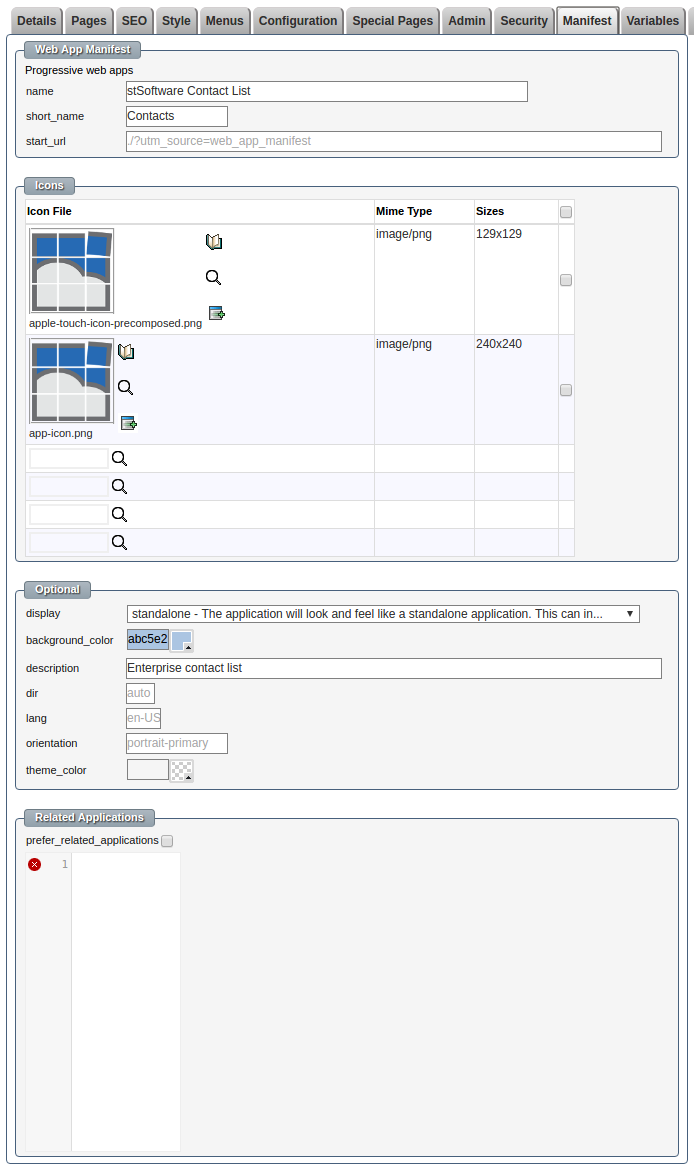
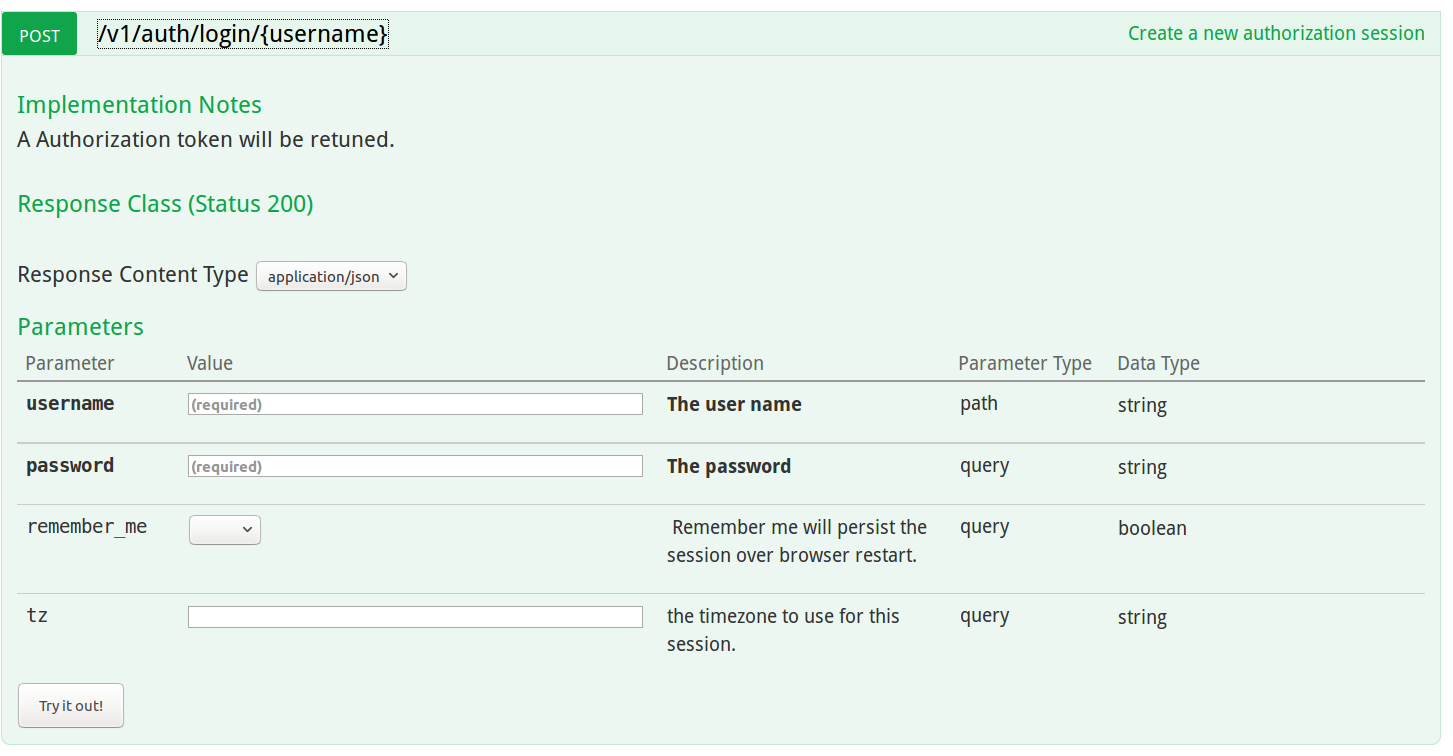
.png)