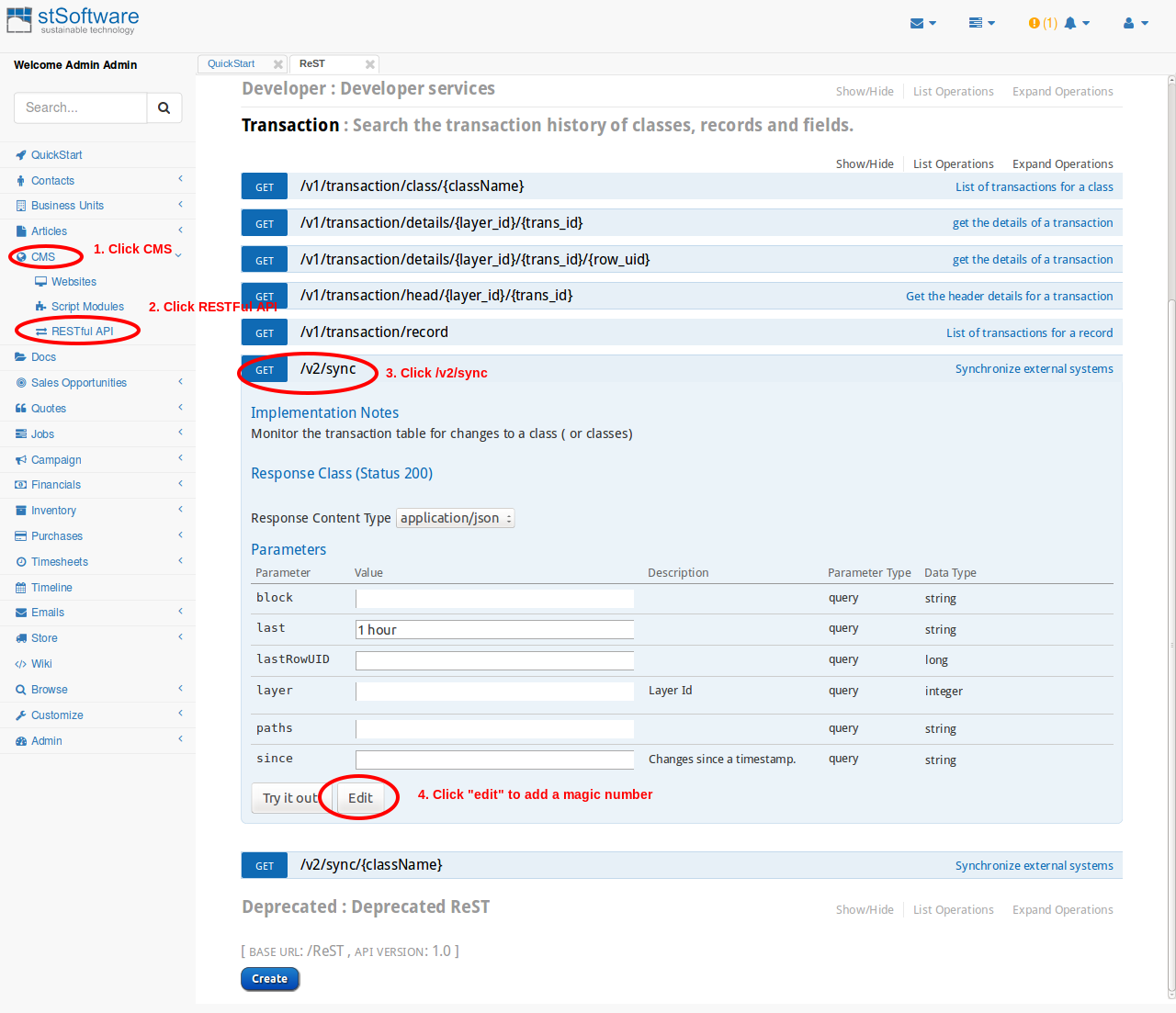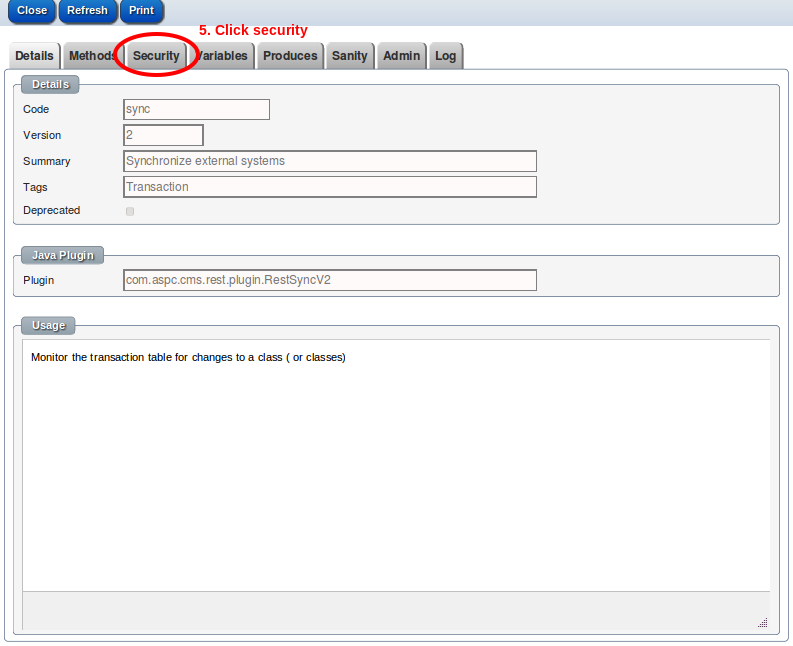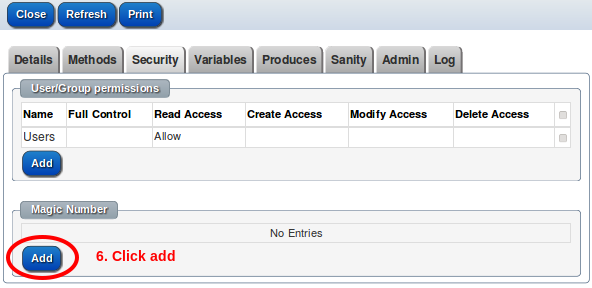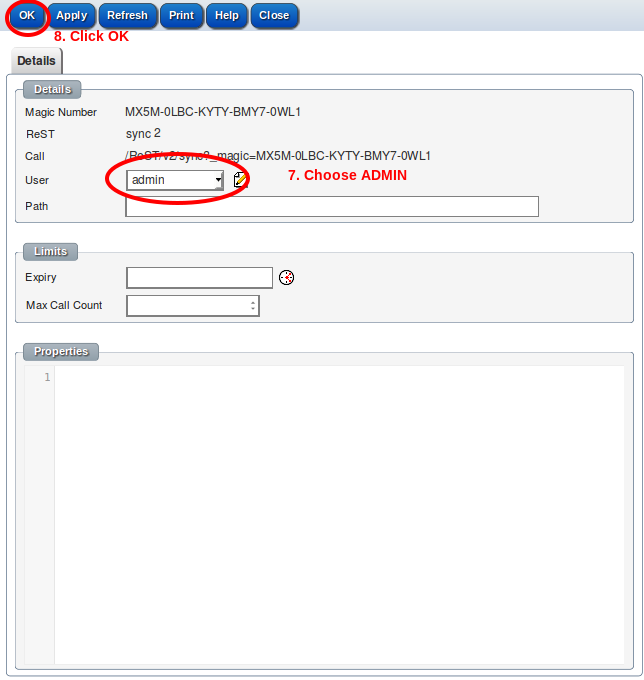How to create a ReST magic number?
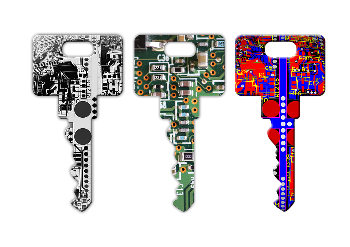
To set up a new API key for a ReST service:-
- Choose the ReST service to create the API key for ( steps 1-3)
- Open the data entry screen for the selected service ( step 4)
- Select the "security" tab ( step 5 )
- Create a new magic number ( step 6)
- Choose the user access to use for this service and press OK ( step 7-8)
The demonstration system can be used to try out the ReST services.
https://demo2.jobtrack.com.au/magic/3101/A5AE-9806