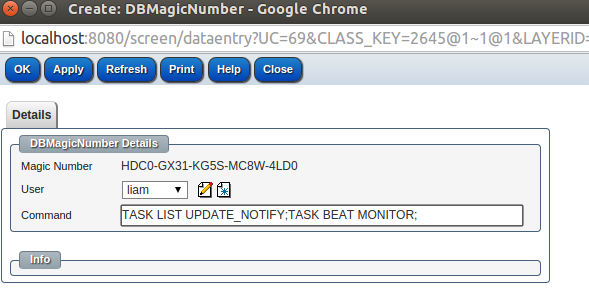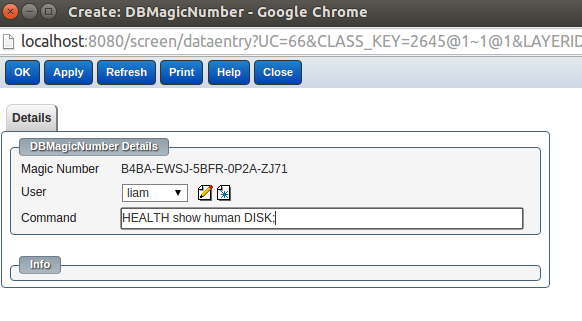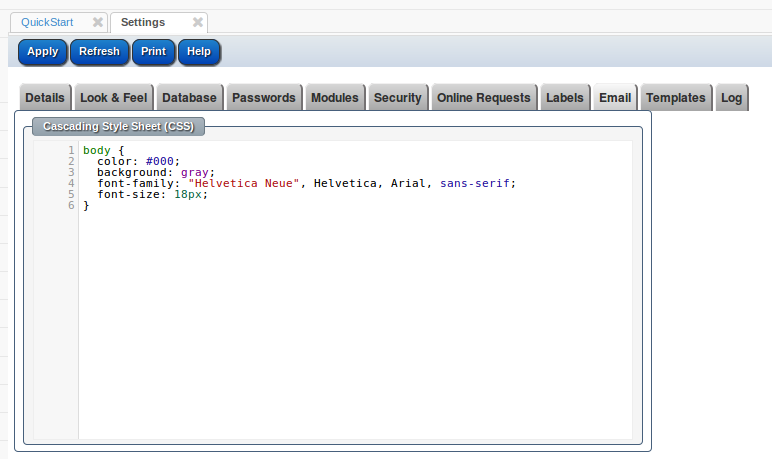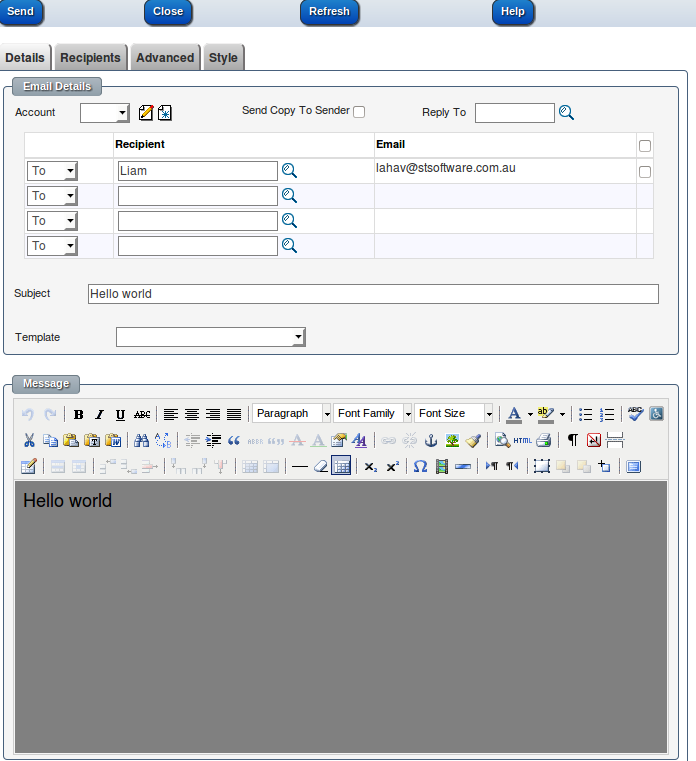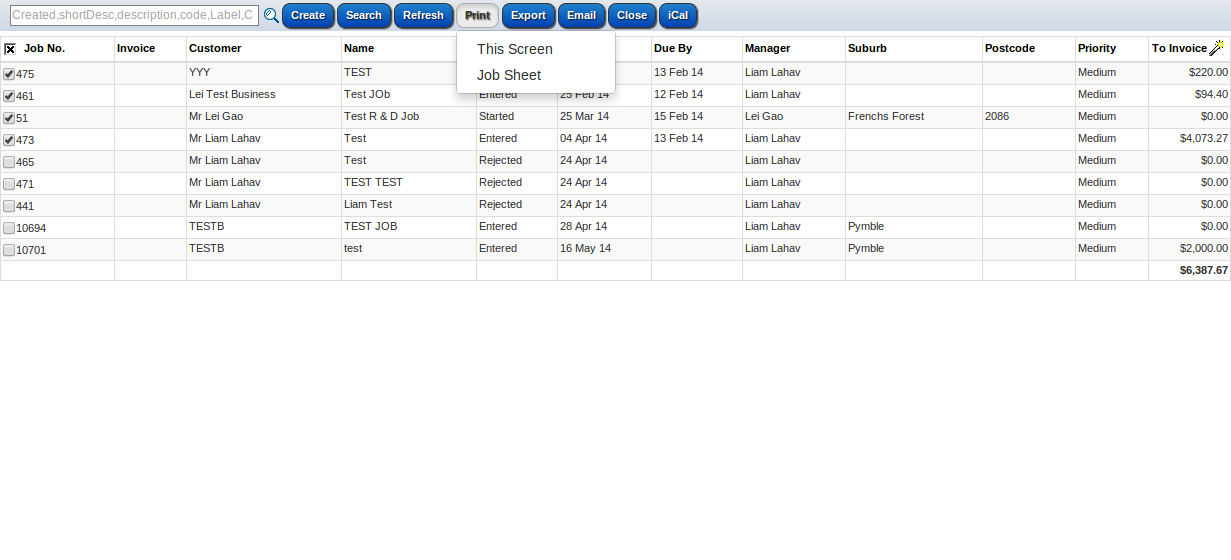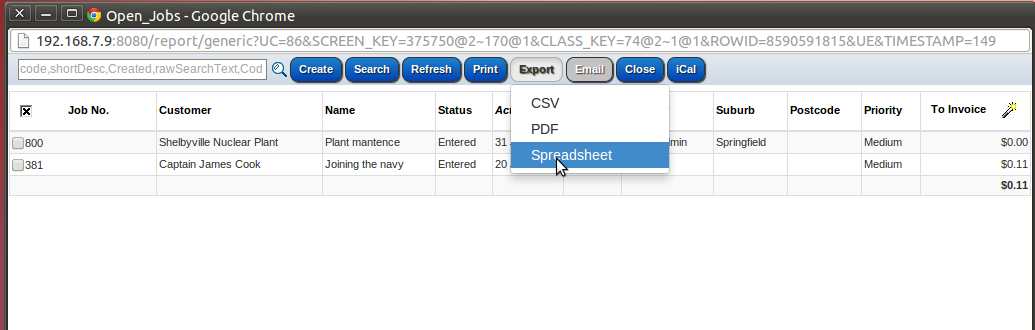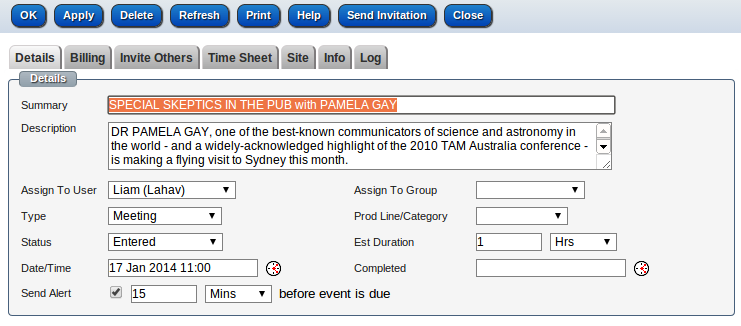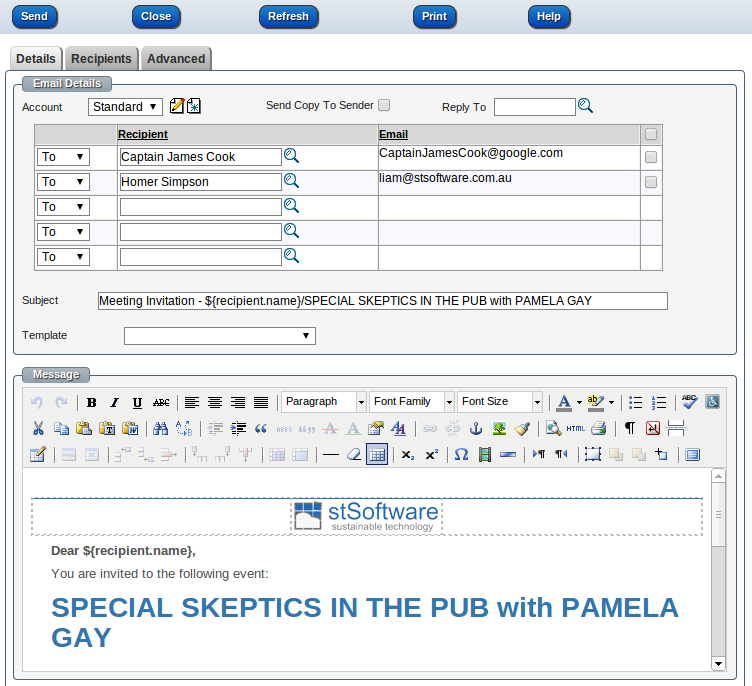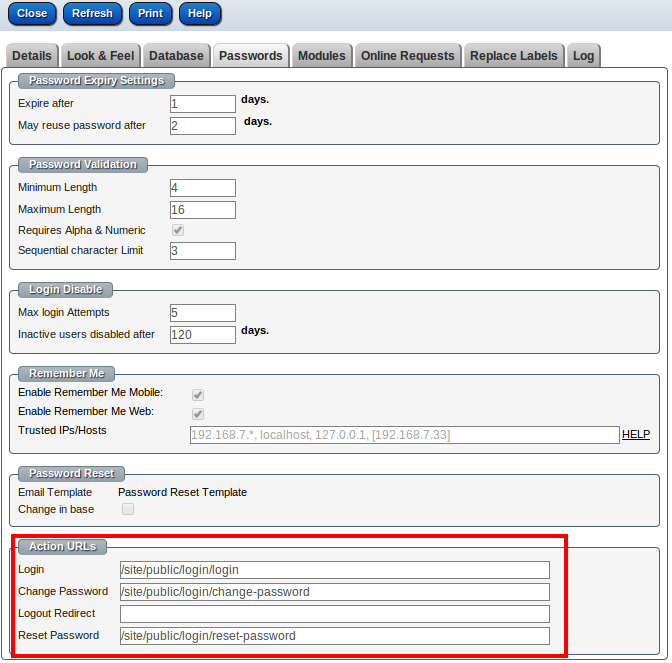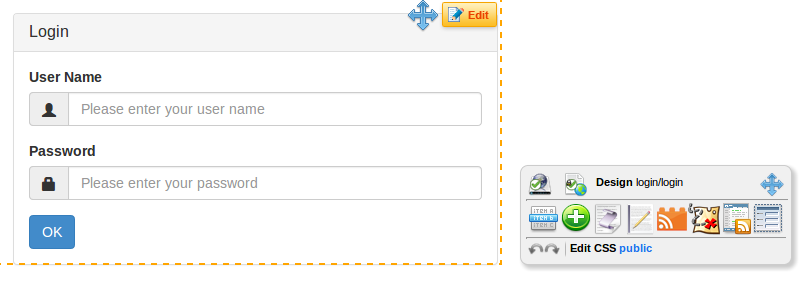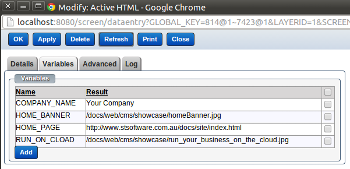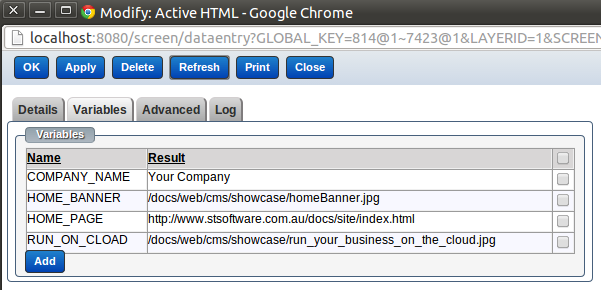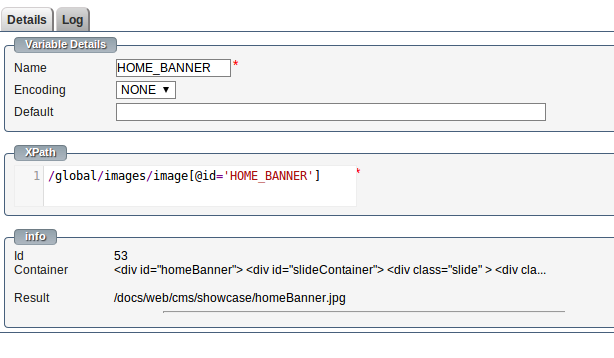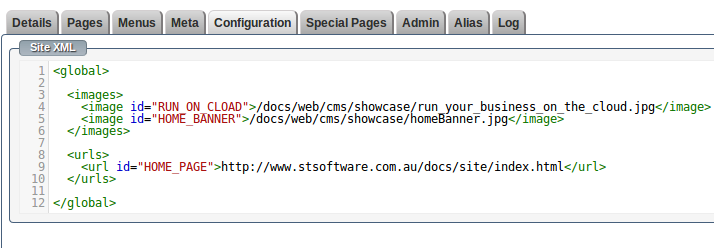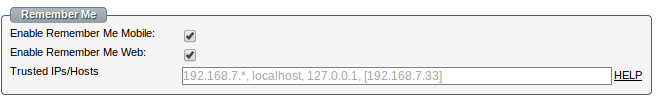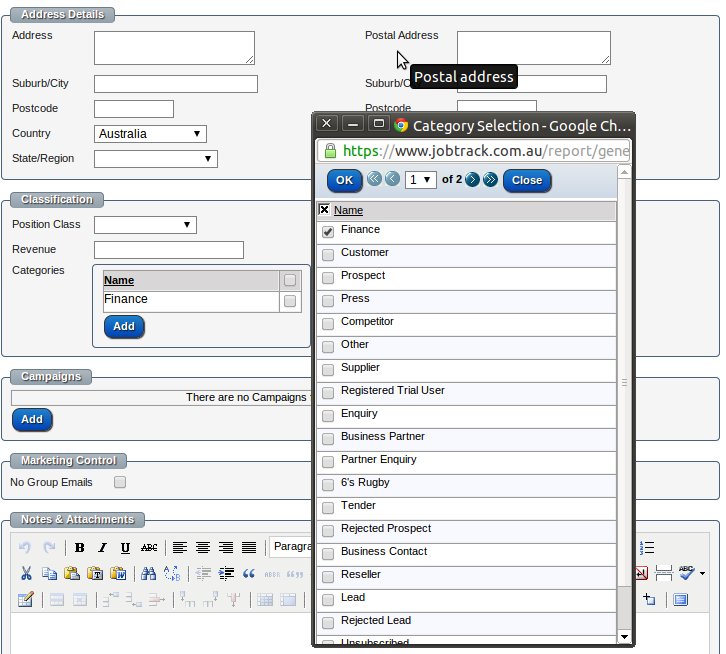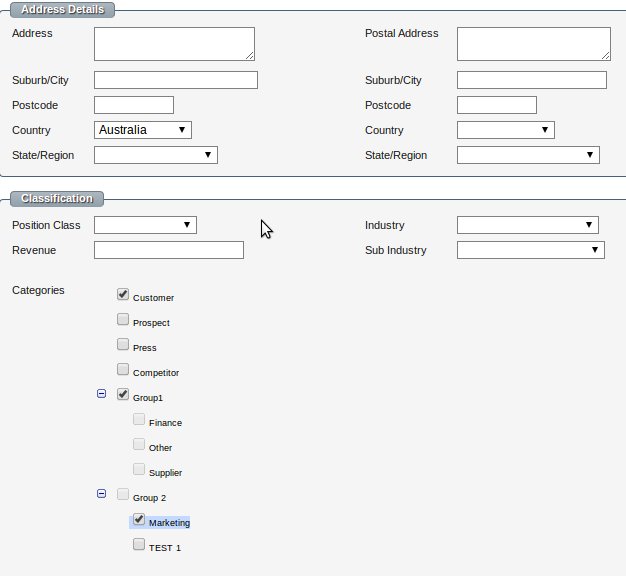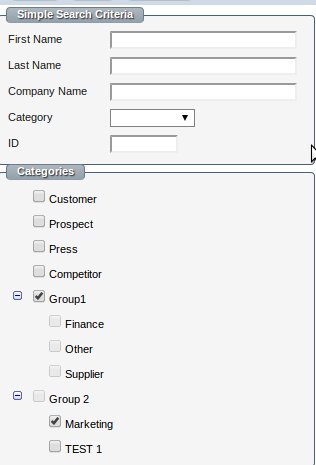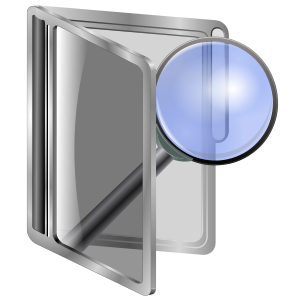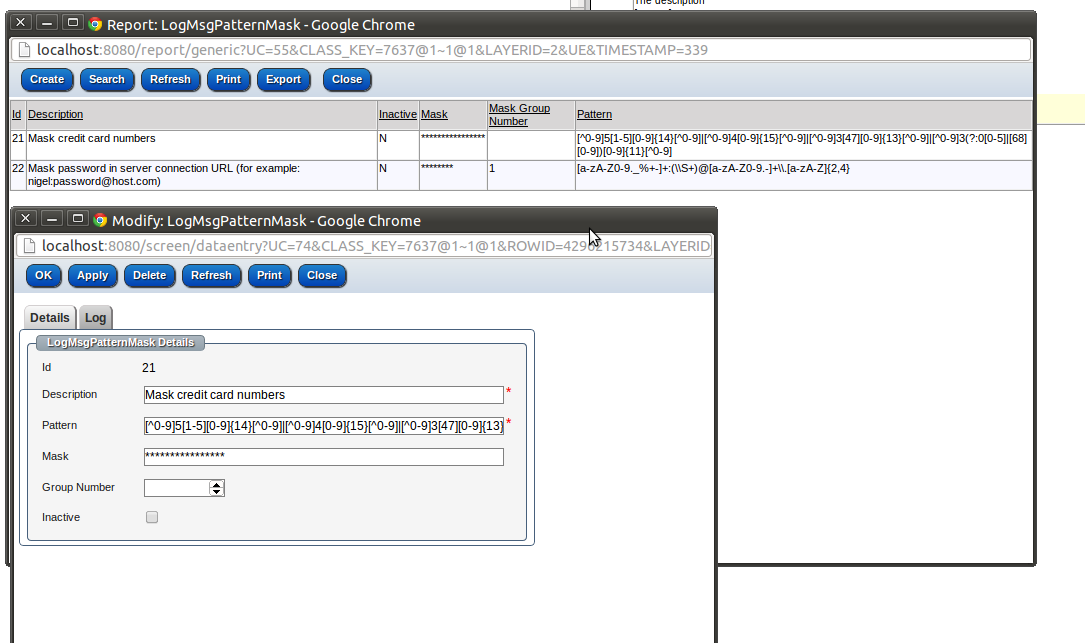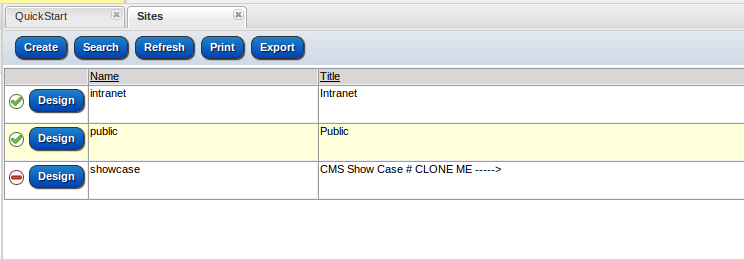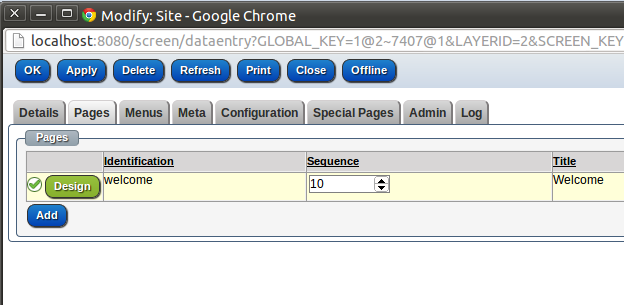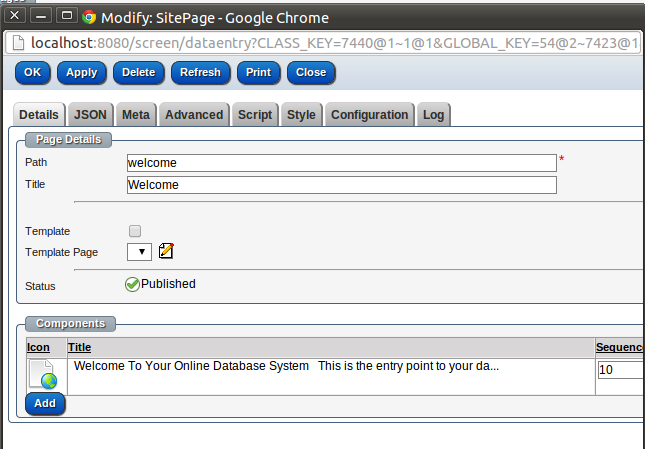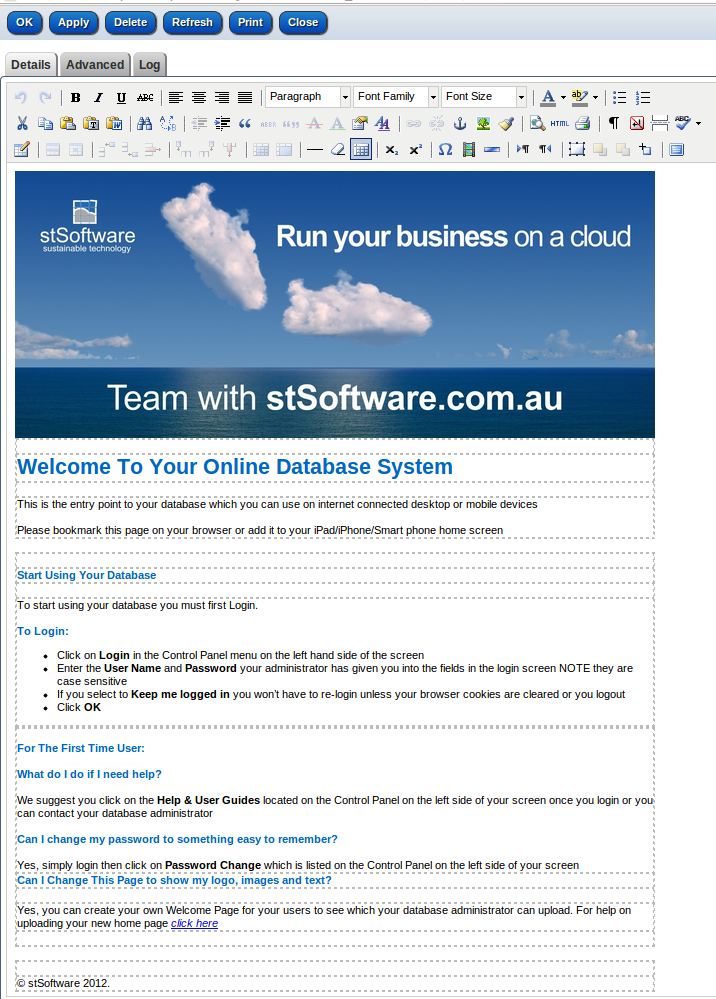How to build and edit email template in minutes.

How to build/edit template
Navigate to Emails > Templates
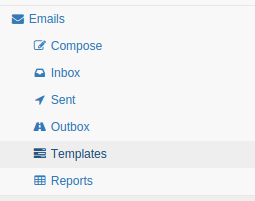
Select the template to edit or create new one.
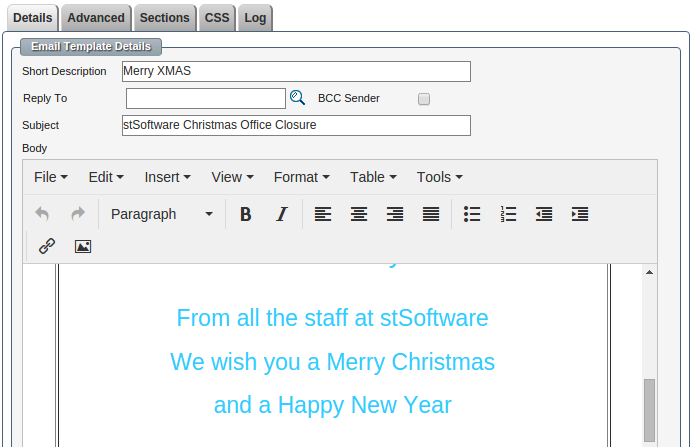
Fetch data from the database
Data from the system can be added to the template subject or body using field tokens.
The token format is ${object.field}
Object can be: recipient, sender, target or globals.
Use the recipient object to fetch data from the current recipient you send the email to.
Use the sender object to fetch data from the current sender of this email.
Use the target object to fetch data from the object